Recently Xiaomi unveiled their flagship MI 6 which comes with amazing features.If you are a xiaomi user then this article will guide for installing Xiaomi MI 6 theme on your device.Today,we are sharing a direct link for downloading MI 6 theme on devices which have MIUI 8.You can install it manually from our method on your device.I also want to tell you that this theme is already tested many devices such as MI 5and redmi note 3 so it may work with all the Xiaomi devices.This is a .mtz theme file which replaces the stock theme file with this new Xiaomi MI 6 .mtz theme file.So lets started.
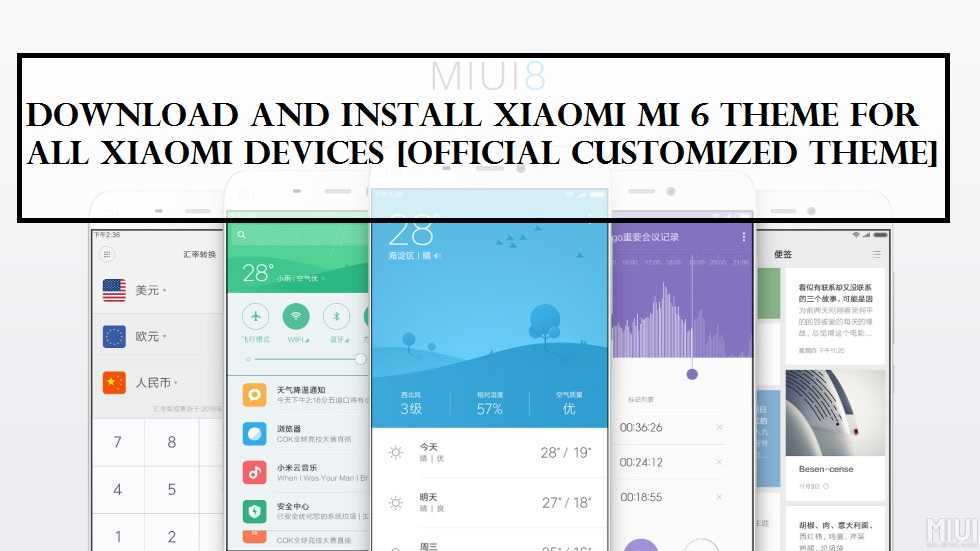
Xiaomi Mi 6 Stock Theme Features –
- 3D color changing: lockscreen & desktop support dynamic color changes, offering various color combination from different angles
- Lockscreen gravity sensor: when swayed to the left, dynamic weather panel will appear on lockscreen, supporting GPS & temperature update; when swayed to the right, music panel will appear, supporting dynamic lyrics display.
- Dynamic desktop weather panel: when tapping the round weather panel, it spins to dynamic weather panel, with 3D color changes.
Download Xiaomi Mi 6 Theme for all Xiaomi Devices –
Steps to install MI 6 theme in Xiaomi devices
- First of fall,you have to download MI 6 theme from our download section.[The file is in .mtz]
- After that,transfer it into your device internal storage or sdcard
- Then go to Themes apps
- In themes app,you will need Galaxy S8 theme and apply it
- Reboot your device
- Done!
- EnjoyIf still any queries left in your mind,feel free to ask via comment section