Hello Guys,Welcome to Gammerson.In this tutorial,we wil tell you a method by which you Move Chrome Browser Address Bar to the Bottom of Your Screen.Personally,I am usingGoogle Chrome since its launch.The browser is completly awesome and pretty simple to use.Google Chrome browser is an open source program for accessing the World Wide Web and running Web-based applications.The Google Chrome Web browser is based on the open source Chromium project. Google released Chrome in 2008 and issues several updates a year. It is available for Windows, Mac OS X, Linux, Android and iOS operating systems. The Google Chrome browser takes a sandboxing-based approach to Web security. Each open website runs as its own process, which helps prevent malicious code on one page from affecting others (or the computer operating system at large). The browser also supports Web standards such as HTML5 and cascading style sheets (CSS).So,lets start.
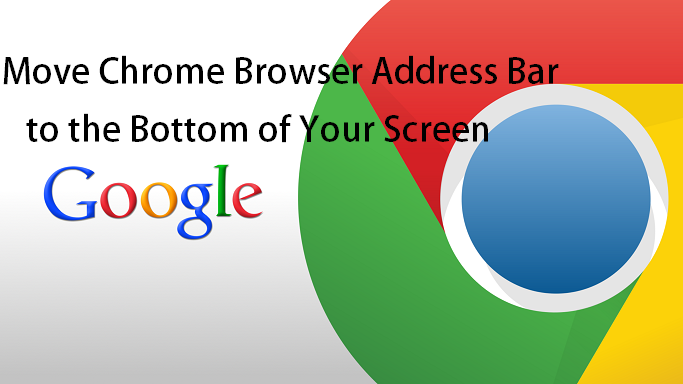
Disclaimer:
Gammerson.com is not responsible for any damage happened to your device(s) while following this guide, Proceed at your own risk
1. Open Chrome and go to the hidden Flags Menu
- First of all,you need to go to the hidden Chrome Flags Menu,
- For going in the hidden menu,you have to type in ‘chrome://flags’ (without quotes) on your Chrome’s address bar.
- As soon as you done the 2nd step,a image will come which will give you a warning.
2. Change the ‘Chrome Home Android’ Setting
There will be hundreds of different options on this screen and we need to find the one named ‘Chrome Home Android’. The hard way is to scroll and look for the option. The easy (and smart) way is to use the Chrome’s built-in page search option.
- After that tap on the menu icon
- Ater select ‘Find in Page‘.
- As soon as you select find in page ,Start typing ‘Chrome Home Android‘ in it.
- After typing chrome home android,enable it
- Done!!!!
If still any queries left in your mind,feel free to ask via comment section
![[How to] Enable the Accessibility Tab Switcher in Chrome (Video)](https://i0.wp.com/www.gammerson.com/wp-content/uploads/2017/09/just_google_chrome-1920x1080.jpg?resize=350%2C200&ssl=1)
![[Steps] How to filter products by seller in Flipkart Find Here!](https://i1.wp.com/www.gammerson.com/wp-content/uploads/2015/07/flipkart_-1.png?resize=350%2C200&ssl=1)