Are you one of those who want to test the latest feature which is present on Galaxy S8 and S8+ i.e. is always on display feature.This mode enables us to see notifications with clock and a calendar on your phone screen even when your screen display is off.It is totally amazing feature that you will get on your samsung Galaxy S7/S7 edge.So i want to tell one more thing about it that this device donot consume much battery due to sAMOLED displays on their devices
So today we are sharing a method with all our readers by which they can test the latest always on display on their samsung Galaxy S7/S7edge.So lets start.
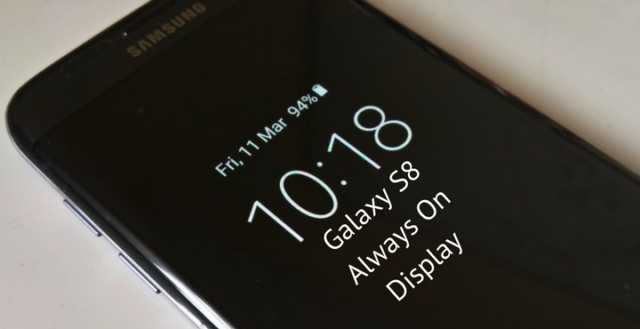
Disclaimer:
Gammerson.com is not responsible for any damage happened to your device(s) while following this guide, Proceed at your own risk
Requirements:
- This method is only for the SamsungS7/S7egde.Donot try it on any other device.
- It is advisable to take a backup of your device before proceeding further.
- Ensure that your phone has at least 70-80% charged to prevent the accidental shutdown in-between the process.
Downloads:
Steps to Install Galaxy S8 Always On Display Feature on Samsung S7/S7 Egde
- Install Galaxy S8 Always On Display APK from our download section.
- Save it on your device’s internal memory.
- After that you need to tap on the file for installing it on your device.
- After the process of installation will over,the app will automatically close.
- Then move to Application Settings ->Always on display ->storage ->Clear data.
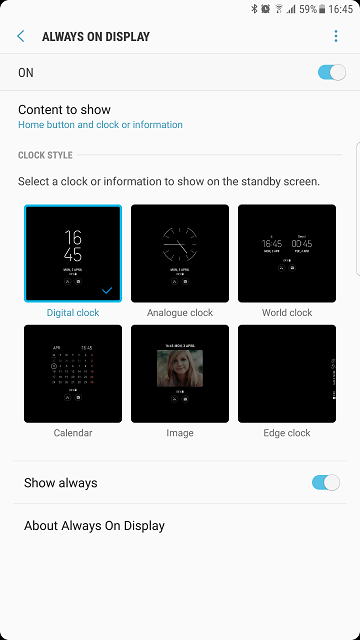
- After completing all the above steps you need to reboot your device.
- Once all the above steps are over,then you can use always on display on your device.it will look like the below image.
If still any queries left in your mind,feel free to ask via comment section.

![Download Experience 9.0 Oreo ROM for Galaxy S7 Edge [Guide]](https://i1.wp.com/www.gammerson.com/wp-content/uploads/2018/02/Samsung-Galaxy-S7-edge-1.jpg?resize=350%2C200&ssl=1)
