Hi guys, welcome to gammerson.com, today article is a small guide and it is really going to helpful for some Xiaomi users. Now you can enjoy the Official Screen recorder. May me Xiaomi release its screen recorder in its up Gobal ROM update. So the best way to get this recorder by updating this manually.
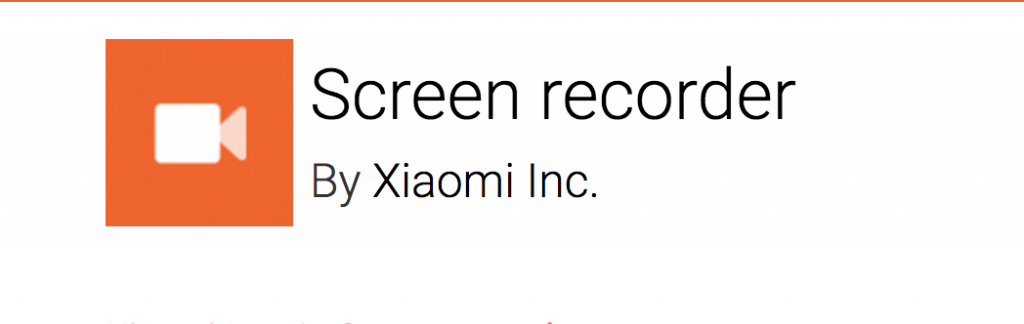
We have given you the small guide, how you can install the Official MIUI Screen Recorder In Any Xiaomi Device. If you have any problem you can ask me via comment section.
Disclaimer
Gammerson.com is not responsible for any damage cause to your mobile during the process. DO IT AT YOUR OWN RISK.
Pre-Requirements
1.Make sure your phone is charged up to 80%
2.Make the Backup of important apps, messages, and contacts.
3.Don’t try this guide on any other phone.
4.you need to root your device.
Bugs:
- The app can’t record internal sound.
Download
1.Official MIUI screen recorder
Steps To Install Official MIUI Screen Recorder in any Xiaomi Devices
1.Download the APP from the above.
2.Copy the two files named “libMiuiScreenRecord.so” on /system/lib and /system/lib64 respectively. They have the same name but are different files, so don’t get confused.
3.Install the APK downloaded from above link.
Hope you like it. J


