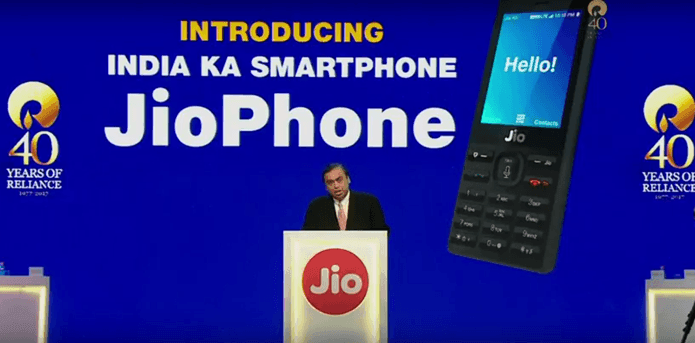The process of installing TWRP and rooting are pretty simple and once the TWRP is installed, you will be able to get root access on your Samsung TAB S3 by flashing few specific zip files.You will be needed to download and install few things first to be able to carry out the installation process.So first of all,we will tell you about the specs of the device.
The Samsung Galaxy TAB S3 sports a 13-megapixel rear camera with PDAF (phase detection autofocus), an f/2.0 aperture and dual-tone LED flash. The 5-megapixel front camera sports an 84-degree wide angle lens.It comes with Qualcomm Snapdragon 820 1.6 Ghz quad core processor.It comes with 6000mAh battery capacity which can last for 3 days with mixed usage.You can expand its memory upto 256GB via a micro SD-Card.So in this article,we will guide you to explain the process of installing TWRP and rooting your Samsung Galaxy Tab S3.

Disclaimer:
Gammerson.com is not responsible for any damage happened to your device(s) while following this guide, Proceed at your own risk
Requirements:
- This method is only for the Samsung Galaxy Tab S3 [SM-T820/T825].Donot try it on any other device.
- It is advisable to take a backup of your device before proceeding further.
- Ensure that your phone has at least 70-80% charged to prevent the accidental shutdown in-between the process.
- Navigate to Settings» Developer Options and enable OEM unlocking.
Downloads:
- SAMSUNG_USB_Driver_Phones_v1.5.51.0.exe | Mirror
- Odin3_v3.12.5.zip
- TWRP recovery for Samsung Galaxy Tab S3 – SM-T820 | SM-T825
- Download SuperSU v2.78 SR3 (.zip)
How to install TWRP Recovery Samsung Galaxy Tab S3
- First of all,Flash with ODIN 3.10.7 in the AP slot of your device.
- Then,put your Tablet in DOWNLOAD mode.
- ThenUncheck Auto reboot on your Tablet.
- Load the respective file above into the AP slot and hit start.
- After flashing and ODIN reports PASS immediately reboot to recovery by holding POWER + HOME + VOL DOWN.
- As soon as the screen goes blank change to VOL UP whilst still holding POWER + HOME.
After that you are now in TWRP recovery