The Oneplus 5 sports a 16-megapixel rear camera with PDAF (phase detection autofocus), an f/1.7 aperture and dual-tone LED flash with EIS & OIS. The 16-megapixel front camera ports an 84-degree wide angle lens.It has a superb Snapdragon 835 processor.It comes with 3300 mAh battery capacity which can last for more than a day with mixed usage.It comes with dash charge which charges your phone faster.Without wasting any more time lets get started.How to Install Dolby Atmos Sound Port on OnePlus 5.

Disclaimer
Gammerson.com is not responsible for any damage happened to your device(s) while following this guide, Proceed at your own risk.
Requirements
- Follow the steps correctly otherwise you may brick your device. We are not responsible for any damage to your phone.
- It may erase all your data, so we advise you first to take a complete backup of your phone and then proceed.
- Ensure that your phone has at least 50-60% charged to prevent the accidental shutdown in-between the process.
- TWRP installed Device
- Rooted Device
Download
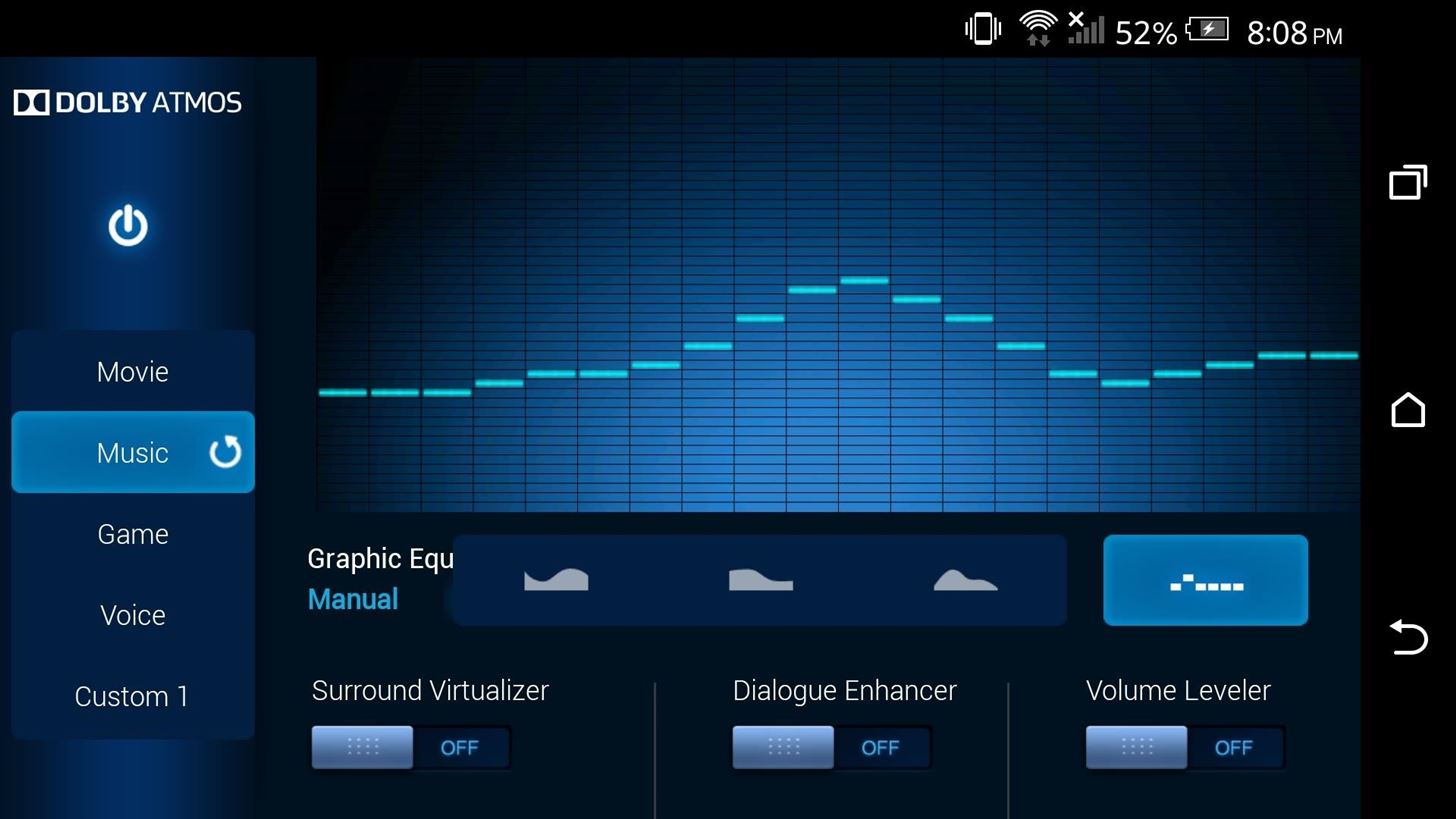
On the bottom of the screen you will see options to enable a Dialogue Enhancer, Volume Leveler, and Surround Virtualizer, which will all help in simulating a surround sound experience.
The changes are slightly noticeable when using your phone’s speakers, but to really get the most out of them, throw on your best pair of headphones.
IF still any queries left in your mind,feel free to ask via comment section.
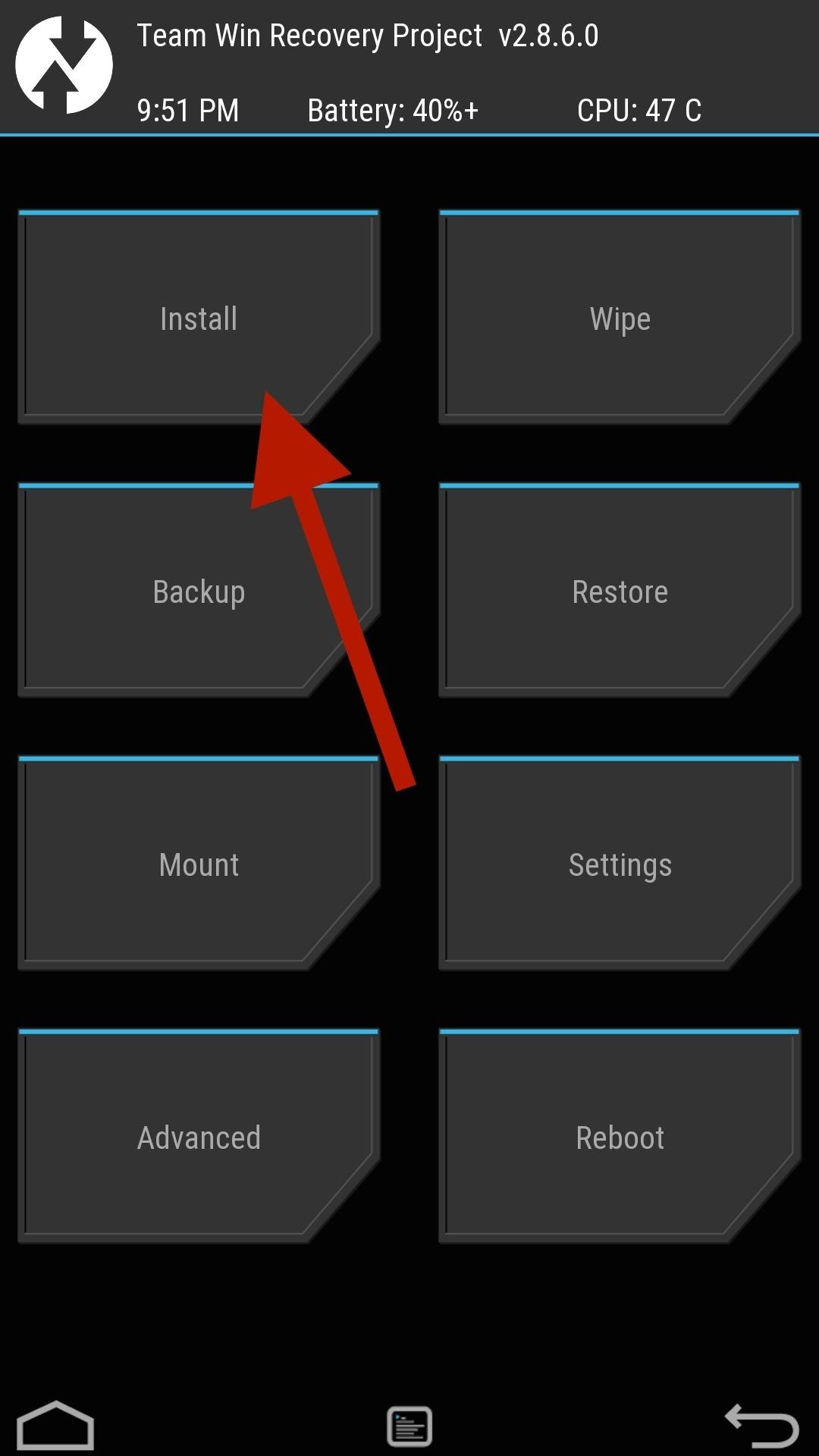
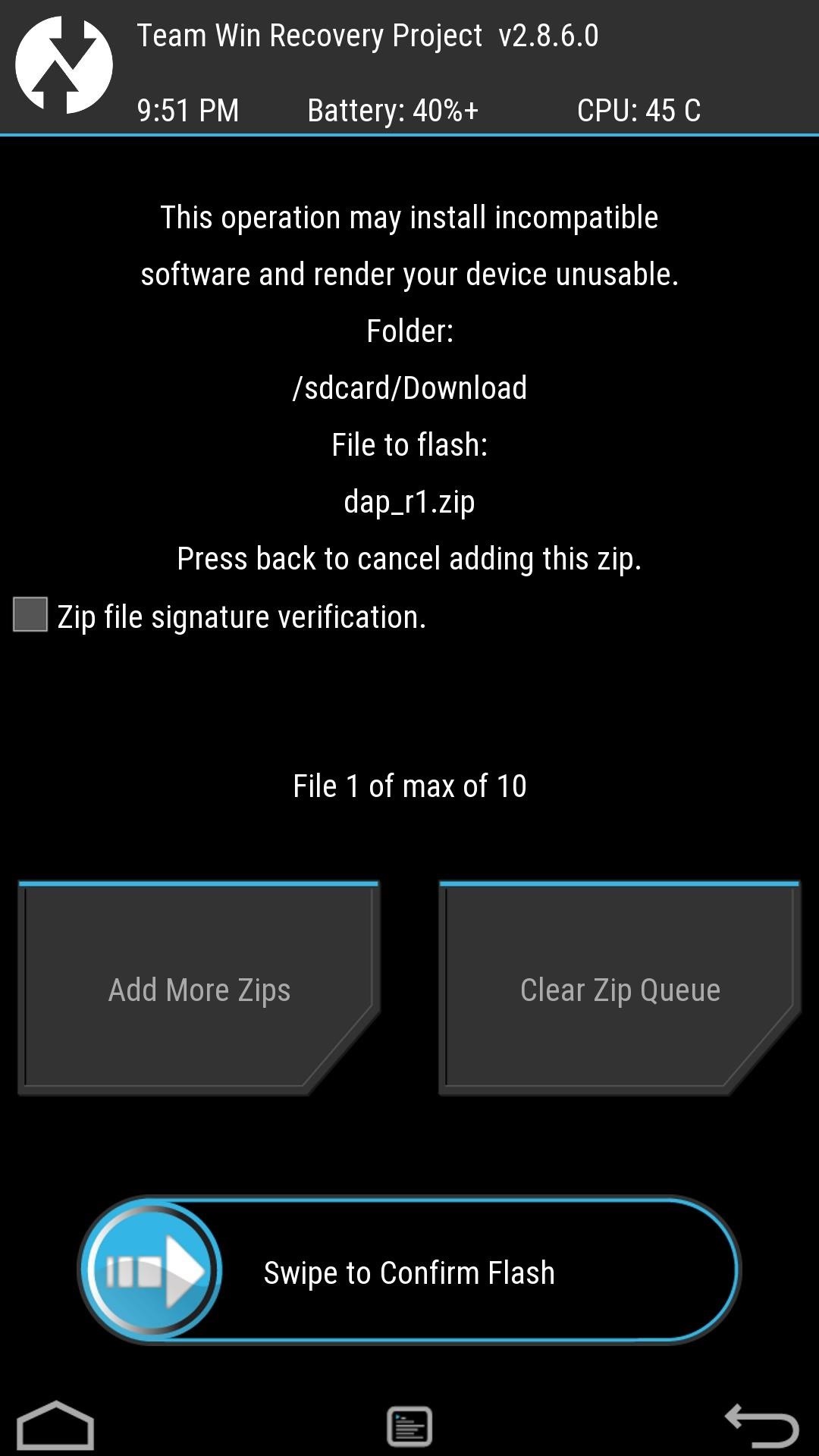
![[Download] How To Install Dolby Atmos on 8.0 Oreo [Guide]](https://i0.wp.com/www.gammerson.com/wp-content/uploads/2018/02/maxresdefault-1.jpg?resize=350%2C200&ssl=1)
![How to Install FreedomOS on OnePlus 3T [Download Here]](https://i1.wp.com/www.gammerson.com/wp-content/uploads/2017/01/Picture1-37.png?resize=350%2C200&ssl=1)
