Hey guys today we have the amazing All-in-One media software: AceThinker Video Master All-in-One multi-functional media suite it supports downloading, recording, Editing and Movie maker. This software is popular for their 4K video downloader and we are using this software for a couple of days and this is performing amazingly. We realize that it is very fast when come to changing video format and converting HD Video. AceThinker Video Master is available for both platform Windows as well as Mac OS. You can use their trial version for free.
Your all-in-one multimedia solution.There are many reasons why you might want to download, convert or edit a video. Isn’t it great if you can have a video software that meets all your needs? We have one such software for you today – Video Master.
With Video Master, you can:
- Convert all popular video & audio formats
- Download and record videos from any site
- Edit videos to create your own masterpiece
- Convert HD videos with zero quality loss
- Watch the web or local video anywhere
- Save videos from any website
Also read: TutuApp Review and Download: One of the Best Applications for Android & iOS
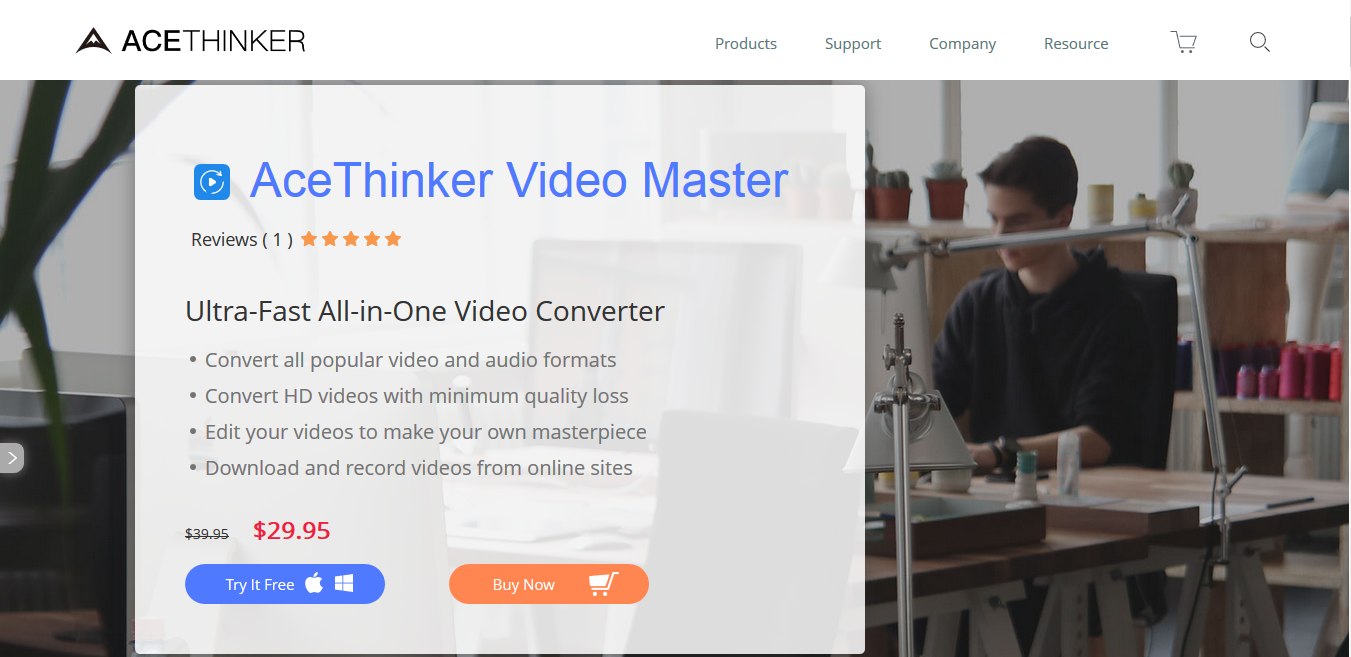
About AceThinker Video Master:
One of the amazing things they added in AceThinker Video Master is that you can also edit video, Trim, Joining and you can also apply cool effects on your video. The UI of this software is very simple even layman can easily understand and how it works. it can Convert Any Video and Audio Formats in just few click. If you carrying a device that supports different audio and video format so guys use this fast AceThinker Video Master to convert your audio and video and save your precious time.
Features of AceThinker Video Master All-in-One Video Converter
- AceThinker Video Master can be used to convert video files between different formats quickly and effortlessly. It supports numerous video formats and it places a wide range of editing options at your disposal. The software can also help you create MKV slideshows and more. The modern design and straightforward functionality make it accessible even for novice users.
- AceThinker Video Master is free to try with some limitations. Downloading and installing the software shouldn’t take more than a minute, even on slower machines. It doesn’t ask for powerful hardware and you don’t need to meet any special requirements.
- Converting videos is a simple matter of dragging and dropping files over the user interface, choosing an output format and clicking a button to start the operation. However, there is much more you can do before you hit that Convert button. Each video can be edited on a separate window. The software lets you trim and crop your videos, tweak their brightness, contrast and saturation, add subtitles and watermark them.
- The supported output formats are neatly categorized in a system of sub-menus. You can opt for MP4, MKV, AVI, WMV and many other formats and you can choose between different quality profiles. You can even find output profiles which optimize your videos for uploading to the web.
- Another interesting feature Video Master has to offer is the MKV editor. You can import any number of images and export a slideshow in MKV format. The software lets you arrange the images in any order you want and you can also apply various transition effects.
Pros:
Video Master supports a wide range of output formats. They are well organized in sub-menus. The software is capable of converting files quite fast.
Cons:
The trial version has some functionality restrictions and it makes you wait for five seconds when you launch it.
Screenshots of AceThinker Video Master All-in-One Video Converter
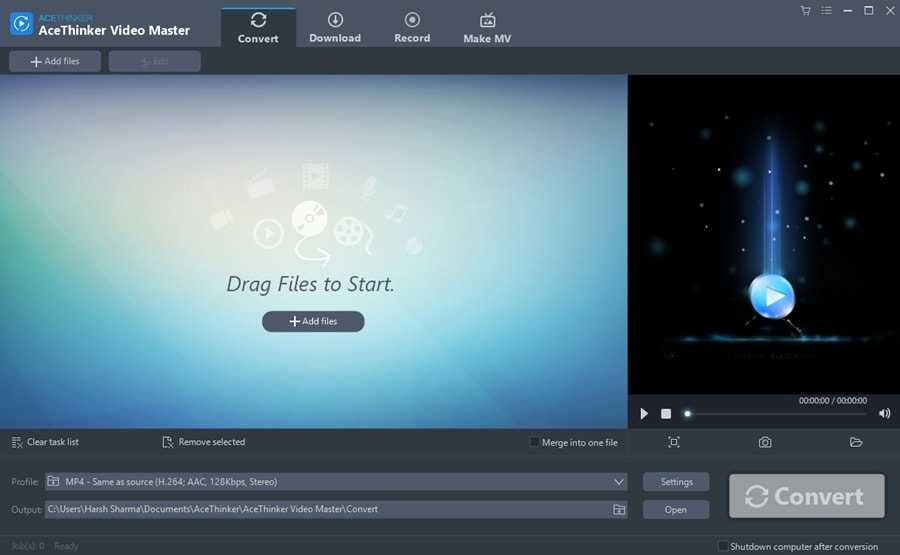
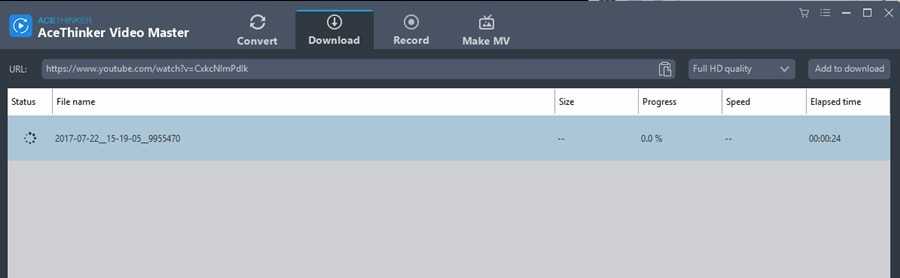
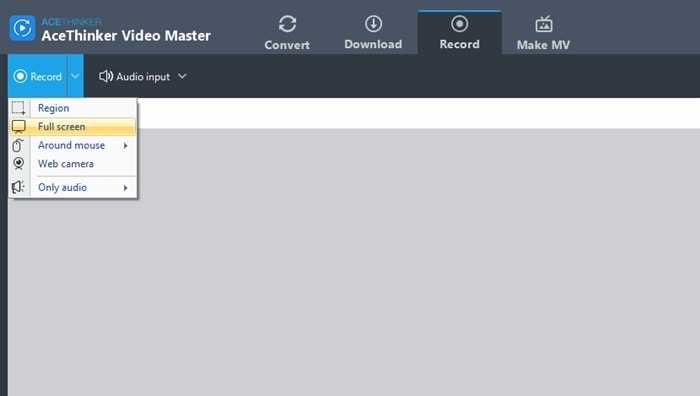
How To Use AceThinker Video Master All-in-One Video Converter (Video)
Download AceThinker Video Master All-in-One Video Converter for Windows and Mac
- Download Now (FREE TRIAL)
- You can also buy this software with $10 OFF Purchase links (Original $59.95 for a lift-time license, now only $49.95 for this link only):