A few hours latest Google released the Android O Developer Preview Final Beta Images for the Pixel, Pixel XL, Pixel C, Nexus 5X, Nexus 6P, Nexus Player. Google is working on the next Android OS from last few months and as per the reports, this one is the fine beta preview of the Android. The Android O Developer Preview 4 is more stable and performance than the third release. The system image of the Android O is live on the Google developers. As per the Android Developers Blog, It includes the final system behaviors, the latest bug fixes and optimizations, and the final APIs. If you are the user of Pixel, Pixel XL, Pixel C, Nexus 5X, Nexus 6P, Nexus Player then you can test this new preview on your device. All you have to download the system image for your device and install the same with the help of ADB commands. So Lets get started to How To Download Android O Developer Preview Final Beta Update.
Also Read: How to Use the New Picture-in-Picture Mode in Android O
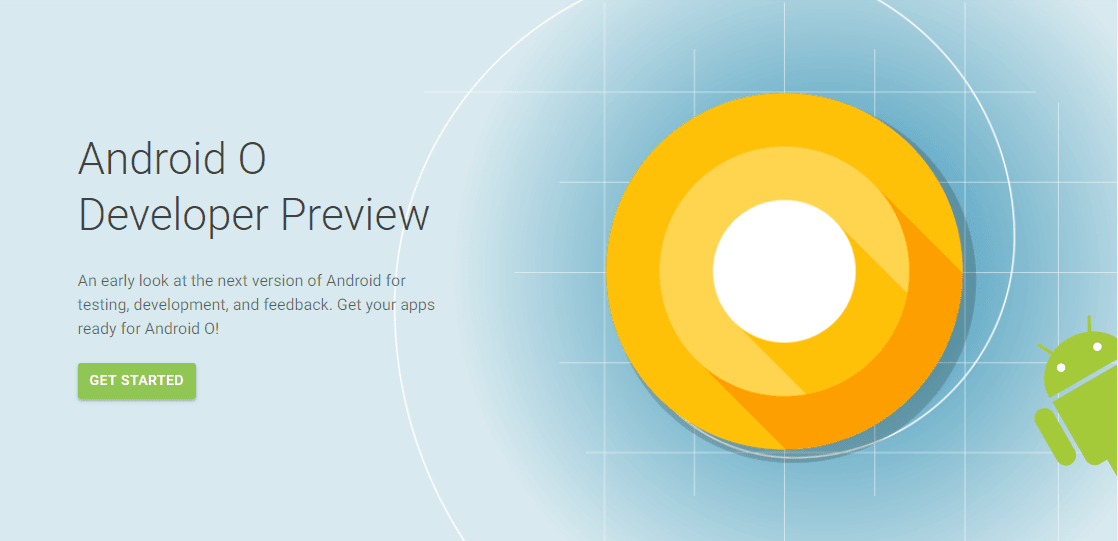
Download Android O Developer Preview Final Beta
| Device | Download Link |
| Nexus 5X | Download |
| Nexus 6P | Download |
| Nexus Player | Download |
| Pixel | Download |
| Pixel XL | Download |
| Pixel C | Download |
How to Install Android O Developer Preview
To install Android O Developer preview is not a difficult task. All you need an ADB and fastboot drivers on your windows.
If you have the Pixel, Pixel XL, Pixel C, Nexus 5X, Nexus 6P, Nexus Player. Download the latest Preview from the above mention link and save it to your desktop.
After that, you have to run the ADB commands on your Windows PC to Android O Developer Preview Final Beta on your device. All it takes a few minutes to complete the installation. If you need any help just comment below and we will reply you asap.