With billions of active Android devices out there, who would need an Android Emulator for Windows in 2017? Well, some Android applications even though made for the form factor and practicality of Android devices, would function even better if those Android applications could have been run from a Windows PC. Or in some other scenarios, it is great to have a copy of your most used Android applications on your Windows system as well, so that in case you need to send some data stored on your Windows PC via an Android app, you can do the same from your Windows machine as well. here are some of the Best Android Emulators for Windows that are currently available.
Also Read: AceThinker Video Master All-in-One Video Converter For Windows and Mac
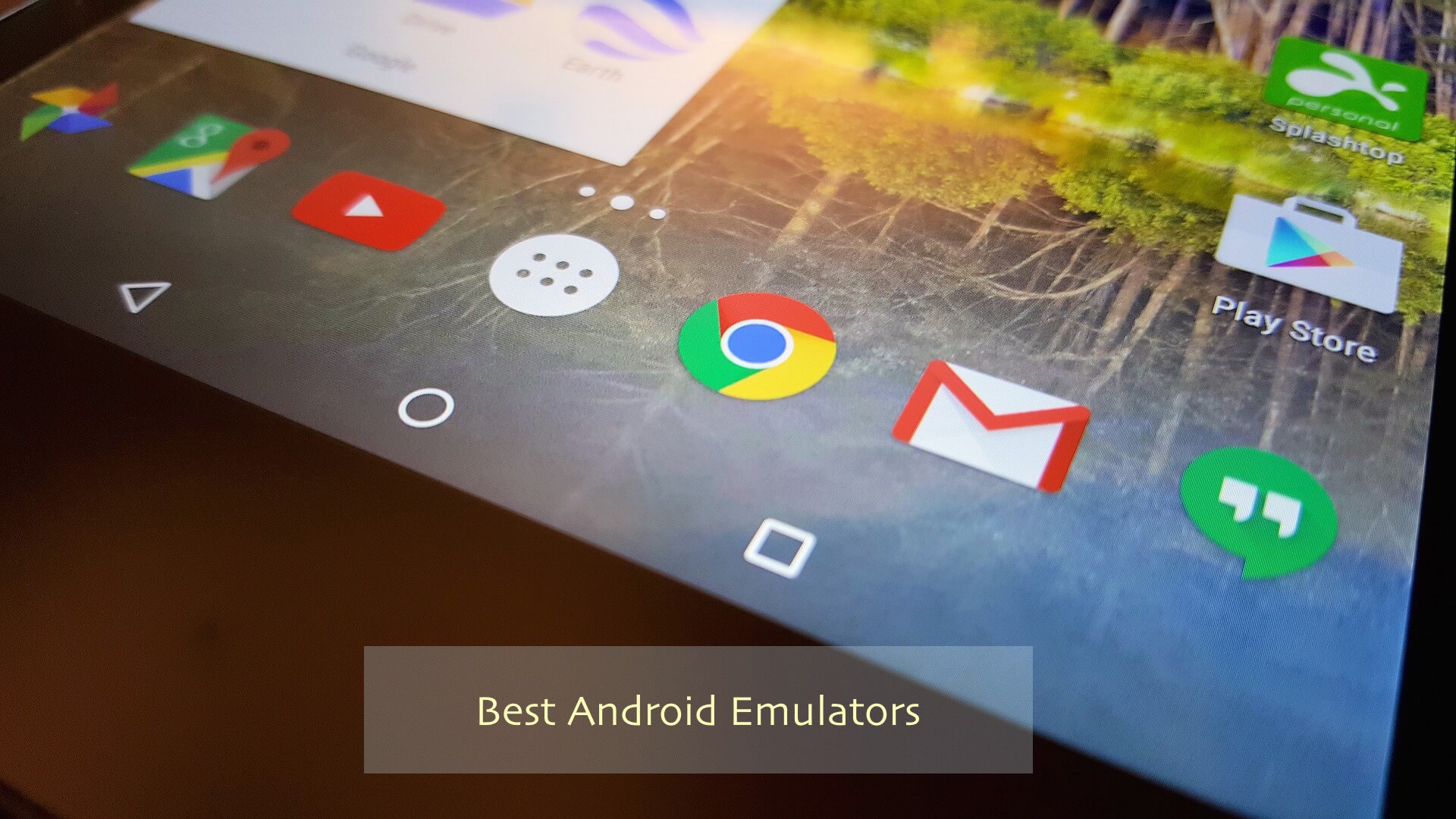
4 Best Android Emulators for Windows {2017}
BLUESTACKS:
BlueStacks is the most popular Android emulator for Windows available out there. Almost every online guide on how to run Android apps on Windows suggests BlueStacks as the emulator of choice to run Android apps on Windows. Even you can root bluestacks on Windows.
The latest BlueStacks version 3.0 came out earlier this year and can help you run almost any Android games or productivity apps for Android by downloading the applications you desire from the Google Play Store or from any of the supported third-party app stores for Android that include Amazon apps.
If you are interested in using the BlueStacks Android Emulator for Windows, then you can download the latest BlueStacks 3 software for Windows from their official website.
KOPLAYER:
KoPlayer is among the latest Android emulators for Windows. The KoPlayer Android emulator for Windows is free to download and use on any supported Windows powered machines and sees itself as an Android emulators largely focused towards people who would like to enjoy playing Android games on Windows PC. There are a lot of awesome games available in the Google Play Store supporting Android devices and if you are someone who is looking out for solutions to run Android games on Windows PC, then the KoPlayer Android emulator for Windows may be the tool you need.
The KoPlayer Android emulator lets you map keys in order to emulate a controller-like feel from within your keyboard. Not just that, this Android emulator software for Windows also lets you record your gameplay and then upload it later to any of your favorite social websites. So, if you have some gameplay skills worth showing off, this is the Android emulator tool you should go for.
Download KoPlayer Android Emulator tool from here. Download KOPLAYER
Also Read: Download Google Play Store v8.0.73 Apk [Latest]
GENYMOTION:
Almost all of the Android emulators out there, even the one’s included above tends to lag and stutter while trying to run Android apps on Windows. However, GenyMotion is one of the very few Android emulators for Windows that seems to have tackled the issue of lags and stutters when trying to run Android apps on Windows. The GenyMotion Android emulator for Windows is built upon the x86 based architecture which results in a faster and lag-free user experience while using the emulator.
Apart from that, the GenyMotion Android emulator for Windows PC has support for hardware acceleration and even advanced technologies like OpenGL. Which makes the GenyMotion Android emulator favourable to both casual consumers and developers of Android applications.
Download the GenyMotion Android emulator for Windows from here. Download GENYMOTION
ANDY:
The Andy Android emulator for Windows is one among the very few Android emulator software out there that also has support for the Mac operating system. You can use best ios emulator for Android too. The Andy Android emulator is capable of running almost any Android applications you throw at it, including themes, launchers, games, and even productivity applications. So if you have a lot of favorite Android applications that you would like to experience on your Windows PC that is not just games, then the Andy Android emulator for Windows is one of the best choices you have.
Download the Andy Android emulator for Windows from here. Download ANDY
Hope you liked the article on top Android emulators for Windows. Do share this article with others you may also be searching for the best Android emulators out there. If your favorite Best Android Emulators for Windows 2017 is missing from the above list, please do mention them as comments below so as to include them in the list as well.
Read Next: [Apk] Download Clash of Clans 9.105.9 Apk [Latest]