There are already hundreds of Home Screen Launchers available for Android on the Google Play Store. But until recent past, none of these launchers had the one feature that most users wanted – Google Now Support. Sure, there are some workarounds to get Google Now but that only worked on rooted devices. Recently, Nova Launcher announced support for Google Now through a companion app and all the millions of long time Nova users were delighted. Now, things are getting even better. XDA senior memeber deletescape has now created a customizable launcher that is completely based on the actual Pixel Launcher from Google Pixel phones! So lets get started to Download Customizable Pixel Launcher with Google Now Page for Any Android Device..
Also Read: Download and Install google playstore on Nokia 6
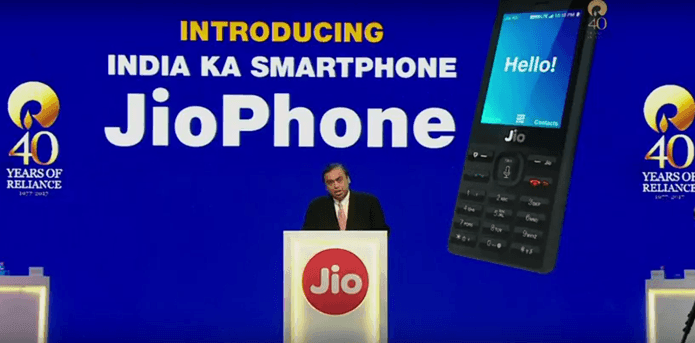
Lawnchair – Customizable Pixel Launcher
Lawnchair is a full featured Pixel Launcher that can be installed on any Android device and it does not require root. That’s right, Pixel Launcher that required no root access! On top of that, Lawnchair also offers its very own set of customizations options such as 3rd Party Icon Packs Support, ability to hide apps and many more. It is important to note that the app is constantly being developed and according to the developer, more features are yet to come in the near feature!
Also Read: Download Samsung Galaxy Note 7 Fan Edition Icon Pack
Features
Below are some of the features of the Lawnchair:
- Google Now Tab
- Pixel Pill / Bar
- Experimental Pixel Launcher features
- Iconpack support
- App renaming
- App Hiding
- Adaptive theming
- App tray transparency
- Changing Icon size
- Changing grid size
- Save scrolling position in apps tray
Download Customizable Pixel Launcher with Google Now Page for Any Android Device
Download Customizable Pixel Launcher
Install Lawnchair – Customizable Pixel Launcher
Installation is pretty straightforward: Move the downloaded APK file to the internal storage of your device and open the APK file to install it normally! To set Lawnchair as the default launcher go to Setting > Home and select Lawnchair Launcher.
So guys this is the post about Download Customizable Pixel Launcher with Google Now Page for Any Android Device We hope you liked this post. If you got any exciting/interesting launchers that you use and want to share it with the world? What is your current Launcher? Let us know in the comments below!