Android 7.0 Nougat update for Galaxy A7 2016 (SM-A710F). The Samsung Galaxy A7 (2016) is powered by 1.6GHz octa-core it comes with 3GB of RAM. The phone packs 16GB of internal storage that can be expanded up to 128GB via a microSD card. As far as the cameras are concerned, the Samsung Galaxy A7 (2016) packs a 13-megapixel primary camera on the rear and a 5-megapixel front shooter for selfies. The Samsung Galaxy A7 (2016) runs Android 5.1 and is powered by a 3300mAh non-removable battery. It measures 151.50 x 74.10 x 7.30 (height x width x thickness) and weigh 172.00 grams. Read ahead to download and install Android 7.0 Nougat on Galaxy A7 2016 (SM-A710F). So today lets get started to How To Install Android 7.0 Nougat On Galaxy A7 2016
Also read: Fix: Samsung Galaxy A7 Battery Drain/Overheating

How To Install Android 7.0 Nougat On Galaxy A7 2016
Now there are two methods by which you can get the latest Android 7.0 Nougat on your Galaxy A7 2016 (SM-A710F). Here they are:
Method 1: Download and Install Android 7.0 Nougat on Galaxy A7 2016 (SM-A710F) via Official OTA update
Simply go to Settings> About Phone> Software Update and check for the latest update!
You don’t have to download different tools or the firmware and then install it through your PC. All you got to do is simply download it on your phone and then reboot to install it.
Method 2: Download and Install Android 7.0 Nougat on Galaxy A7 2016 using Odin
The second method is to install the update through the Odin. This method comes in handy when you have rooted your phone and you want to go back to the official firmware. Because the official OTA cannot be installed on a rooted/modified device. So, here we go:
Necessary Downloads
There are two important things to download before proceeding with the installation:
Download and Install Samsung USB Driver: download usb drivers here | Mirror
Download the latest Android 7.0 Nougat Firmware for Samsung Galaxy A7 2016:
Download the latest Android 7.0 Nougat Firmware from the below links:
- Mirror 1: SamMobile
- Mirror 2: Updato
- Mirror 3: Samsung-Updates
The above links provide the complete list of available downloads for all regions. Be sure to download the appropriate version for your country/region when you visit the above link.
Download the Samsung ODIN Tool: here
Method 2: how to Install Android 7.0 Nougat on Galaxy A7 2016 using Odin
Also Read: Download and Install Android Nougat 7.1.1 On Galaxy J3 Prime
Now that you have downloaded all the necessary files, follow the below steps to install the latest Android 7.0 Nougat update on your Samsung Galaxy A7 2016:
- Install the Samsung USB drivers on your PC/Laptop.
- Extract the firmware file which you have downloaded from the above link, which will have the following file: AP_XXXXXXXXXXXXXX.tar.md5
- Reboot your Galaxy A7 into the Download mode:
- Turn off your device. Press and hold Home + Volume Down + Power buttons until you see a blue screen with an exclamation mark.
- As soon as you the exclamation mark, release all the keys and then press the Volume Up Key.
- Now your device should be in Download Mode.
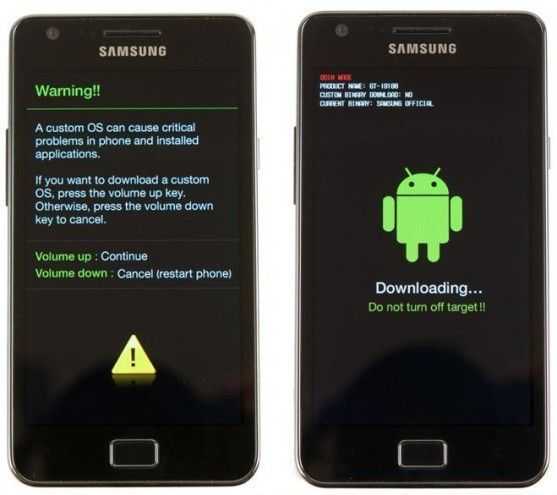
- Connect your phone to your PC/Laptop via a USB Cable.
- Extract the downloaded Odin tool zip file and you will get a folder. Open the folder and then double click on the Odin icon to open the Odin tool.
- The ID: COM port in Odin will show up in the upper-left dialogue box. You will also see “Added!!” in the message box below, which means that your devices is properly connected.
- Visit the Options menu of Odin tool and make sure that “Re-partition” option is UNCHECKED. Important: Do not change any options.
- Now click the AP option in the Odin tool and you will be asked to choose a file. Choose the file starting with AP from the extracted firmware.
- Now, click on the Start option and wait till the process is complete.
When everything is complete, your device will reboot automatically.
Ending of How To Install Android 7.0 Nougat On Galaxy A7 2016 If you have any doubts or need help with any of the steps above, simply drop a comment below!