Xposed Application is one of the most popular applications for the Rooted Android Phones. With the help of this simple app, you can do tons of customization on your phone, you can tweak the looks of notification, change the whole theme look of your phone and do lots of other things. Now the question is How to Install Xposed Framework on Redmi Note 4 and how Xposed Framework will work on the latest Xaiomi Redmi Note 4.
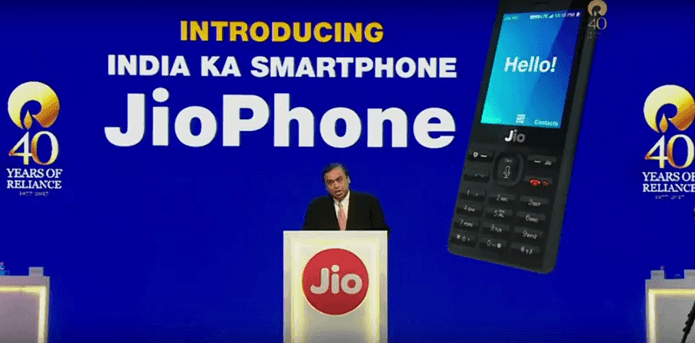
As we mentioned earlier that this app is only for the rooted users, if you are the rooted Redmi Note 4 user with TWRP custom recovery then you can follow this guide on your phone and run Xposed framework on your MIUI 8 Redmi Note 4 phone. All you have to do is install two files on your phone and you are done. Below is the full guide which you can use on your Redmi Note 4 Snapdragon and download MIUI 8 Xposed.
Also Read: Download SuperSu 2.8.2 to Root Android Phone
How to Install Xposed Framework on Redmi Note 4
Benefits of Xposed Framework on Redmi Note 4
- No need to install custom ROM on your phone to customize your phone. Looks interesting
- Apply lots of Xposed Module on your phone and tweak your Redmi Note 4.
- Add new Features on Your Phone… That’s what am looking for
- And lots more other….Just install and Enjoy the same on your phone.
Download Xposed Frameworks File for Redmi Note 4
To get started you have to download these two files on your phone. Make sure to save these files on your phone root directory, so you can easily locate them.
Wait……Before that enable “Unknown Sources” option on your MIUI 8 phone. Go to Settings > Additional Settings > Privacy and Enable Unknown Sources. Now download the files.
- Download xposed-v87-sdk23-arm64-MIUI-edition zip file here
- Download XposedInstaller_3.0_alpha4.apk file here
How to Install Xposed Framework on Redmi Note 4
1. Make sure that you unlocked the bootloader of Redmi Note 4 and Rooted Redmi Note 4 With TWRP recovery.
2. Now save both the downloaded files on your phone. So now we are ready for install these files on our Redmi Note 4.
3. Time to boot your phone in TWRP custom recovery mode. Switch off your phone first, and hold Volume Up + Power button for few seconds
4. Once you are in the TWRP mode. Tap on the Install Button and located the xposed-v87-sdk23-arm64-MIUI-edition zip file and Flash the same on your phone.
5. Once completed. Reboot System.
6. now the first boot will take some time. So wait.
7. Once the phone is booted. Open the Explorer app on your phone and locate the XposedInstaller_3.0_alpha4.apk file. Tap on the file once to start the installation process.
8. Boom…. Xposed Framework is successfully installed on your Redmi Note 4. you can see the Xposed Installer icon on your App drawer. Open it and enjoy some cool Xposed Modules on your Redmi Note 4.
Hope you guys like this guide to install the Xposed framework on the Redmi Note 4 Snapdragon. Leave comments if you are facing some problem.

![[DOWNLOAD] How to install xposed in lineageos nougat 7.0 and oreo [official]](https://i1.wp.com/www.gammerson.com/wp-content/uploads/2017/10/Xposed-Framework-On-Android-Nougat.jpg?resize=350%2C200&ssl=1)
![[How-To] Install GravityBox in Android Nougat 7.x [Steps]](https://i2.wp.com/www.gammerson.com/wp-content/uploads/2017/08/android-soft_152_gravitybox-logo.png?resize=350%2C200&ssl=1)