Are you bored of Emojis on your phone? Then this post is for you. Here we will Guide To Install Android O, IOS, Windows Emojis On Your Android. You can install Emojis from Android O, IOS, Windows on your Android phone. Thanks to developer Winb33 for this awesome trick. Peoples now oftenly use Emojis rather than texts. Now in this time Emoji use is taking over the texts used. Emojis makes the emotions of messages in a correct manner and it is not pain for texting long words. Nowadays for every short message, Emojis are being used. There are many different Emjois available, recently Facebook changed their Emoji. So does the Android changed it in the next version? Now Download Android O, IOS, Windows Emojis On Your Android.
Also Read: Download Pokemesh Apk For Android [10.7.0-rc2]
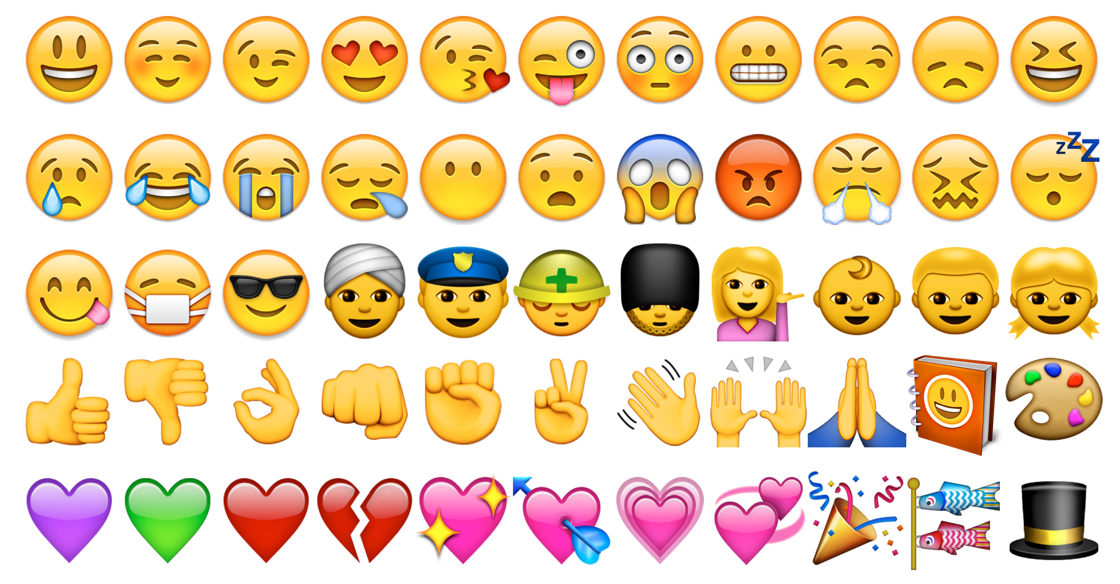
EMOJI5:
Android in its latest update Android O and Windows Emoji s quite seriously because of increasing use of Emoji s. In Android O update there will be an update to Emoji s. Emoji s do not give more importance in previous versions but these Emoji s are now must. In all the previous versions of Android there were yellow Emoji s but in this next update, it’s going to change a little bit or more. Facebook also changed their Emoji s recently in his Messenger app. You Don’t have to wait for Android O update for its Emoji.
Your device should be on Nougat Version of Android. It should be on custom recovery and must be rooted to use all the Emoji s. Considering you have all the requirements let’s head towards the Emoji installation.
Guide To Install:
- Firstly, transfer the EMOJI.ZIPS to your external SD card or internal Storage.
- Boot your phone into recovery mode. Pressing the buttons combinations according to your device.
- Now take a NanDroid backup, in case you want to revert back. Tap on backup and select partitions. System partition backup should be sufficient.
- After a backup tap on install in the recovery menu.
- Navigate to the ZIP files you stored earlier and select them.
- Swipe to flash the ZIPS.
Download Android O, IOS, Windows Emojis On Your Android
Read Next: How To Install Xperia Music MOD in Any Android [Root]
![[New] Download Nokia Launcher Apk [Latest]](https://i0.wp.com/www.gammerson.com/wp-content/uploads/2017/08/nokia-3-mwc-3.jpg?resize=350%2C200&ssl=1)

![[LOS 15] Download LineageOS 15 For Huawei Y6 Android Oreo 8.1](https://i1.wp.com/www.gammerson.com/wp-content/uploads/2018/01/huawei-y6-ii-review-smartphone-hw4all.com-00-620x355.jpg?resize=350%2C200&ssl=1)