Here is the latest MIUI 9 theme for EMUI 5.0. Download MIUI 9 Theme For EMUI 5.0 Running Device. Get the MIUI 9 feel on your Huawei EMUI 5.0 running device. This theme will change the look of icons and notifications and much more. EMUI 5.0 has the best themes compared with other UI’s. Xiaomi’s latest MIUI 9 UI theme is now available for EMUI 5.0 Just follow the procedure and enjoy the theme. EMUI is an official Huawei UI for their Android smartphones. It is mostly known for its performance and customization’s. Themes and wallpapers are available in its store free of cost. The themes are pretty impressive cause it covers from Icons to notifications panel change. This MIUI 9 Limitless theme also changes the most of the phone UI options into MIUI 9. So lets get started to Download MIUI 9 Theme For EMUI 5.0 Devices Without Root.
Also Read: How To Install Xperia Music MOD in Any Android [Root]
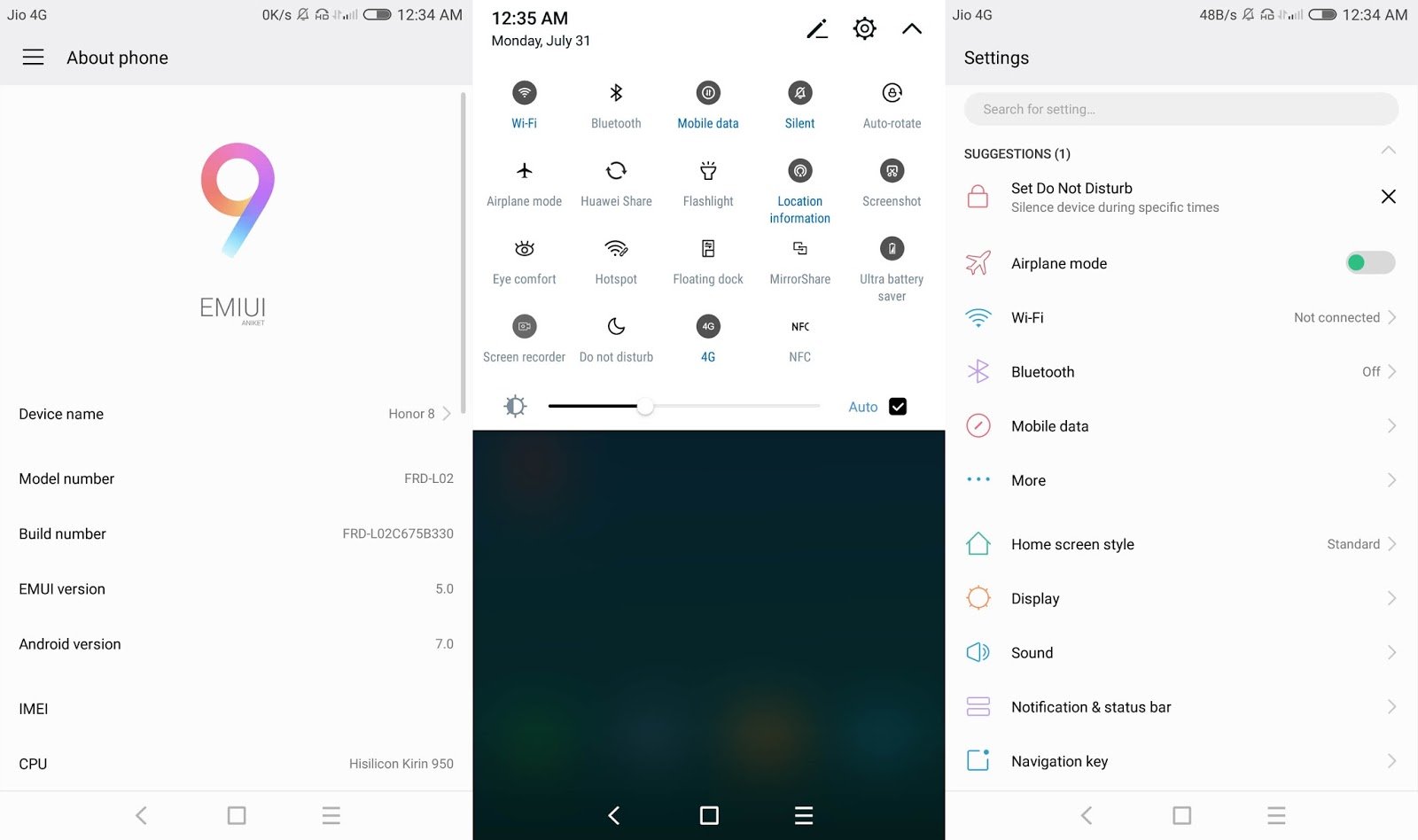

Also Read: Download Ludo Star Hacked Apk With Unlimited Coins
What’s Included In This Theme:
- MIUI 9 Stock icons
- MIUI 9 settings layout
- Wallpapers of MIUI 9
- System UI of MIUI 9
Theme Information:
- Name: MIUI Limitless Theme
- File Format: .HWT
- Size Of Theme: 18MB
- Requirement: EMUI 5
Download MIUI 9 Theme For EMUI 5.0 Devices Without Root
How To Apply Theme:
- First of all downloaded theme file.
- Copy the theme “.Hwt ” File To SDCard In “HWtheme” Folder.
- Back to home screen then open theme app on your phone.
- Now go to the Offline tab, select the theme what you want to apply, then click Apply.