Download Android Oreo Update For Lenovo A6000 Plus: The two-year-old Lenovo A6000/Plus will not get the official Android 8.0 Oreo update, but you can still enjoy latest Android 8.0 Oreo on Lenovo A6000/Plus with AOSP 8.0 (Android Open Source Project) ROM. This build brings pure Android Oreo experience (only stock features) and latest Android security patches (5 September 2017) to Lenovo A6000 and A6000 Plus. Read on to know how to install AOSP 8.0 ROM on your device.
Also Read: Download Android Oreo Update for Moto E [LineageOS 15]

Developed by an XDA member dev_harsh1998, the Android 8.0 Oreo based AOSP ROM for Lenovo A6000/Lenovo A6000 Plus is almost stable and there were no major bugs in this ROM, except buggy Wi-Fi Hotspot. However, since this is a custom ROM and Beta build, you may experience glitches and cannot be used as a daily driver.
Download Android Oreo Update For Lenovo A6000 Plus
How To Install Android Oreo Update in Lenovo A6000 Plus
- Boot your device into TWRP Recovery mode (Switch off the phone, press and hold Volume down and Power button together)
- In TWRP recovery, choose ‘Backup’ and create a backup of the current ROM (recommended)
- Return to main TWRP menu, choose ‘Wipe’ and wipe Data, System, Cache and Dalvik Cache.
- Now, choose ‘Install’, navigate to Hex firmware (No need if you have already flashed) and flash it.
- Once done, select ‘Install’, AOSP ROM zip file and flash it. Then, choose Gapps zip file and flash it.
- After the process is done reboot your device.
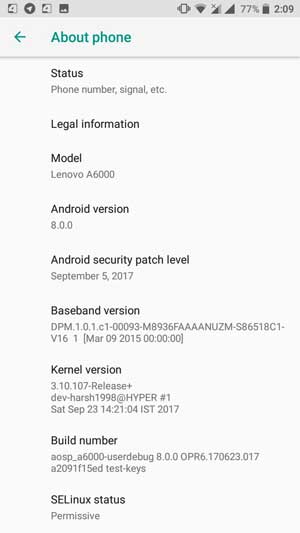
Setup and enjoy Android 8.0 Oreo on your Lenovo A6000/Plus. Let us know your thoughts about this ROM in the comments. (Source – XDA)
Read Next: Download Android 8.0 Oreo Based HydrogenOS for OnePlus 3T