Even though you probably watch video files on a regular basis, odds are you may not have much knowledge about video formats. In most cases you may recognize the more common types of video formats, but rarely concern yourself with them – until and unless you come across a video that you can’t play.
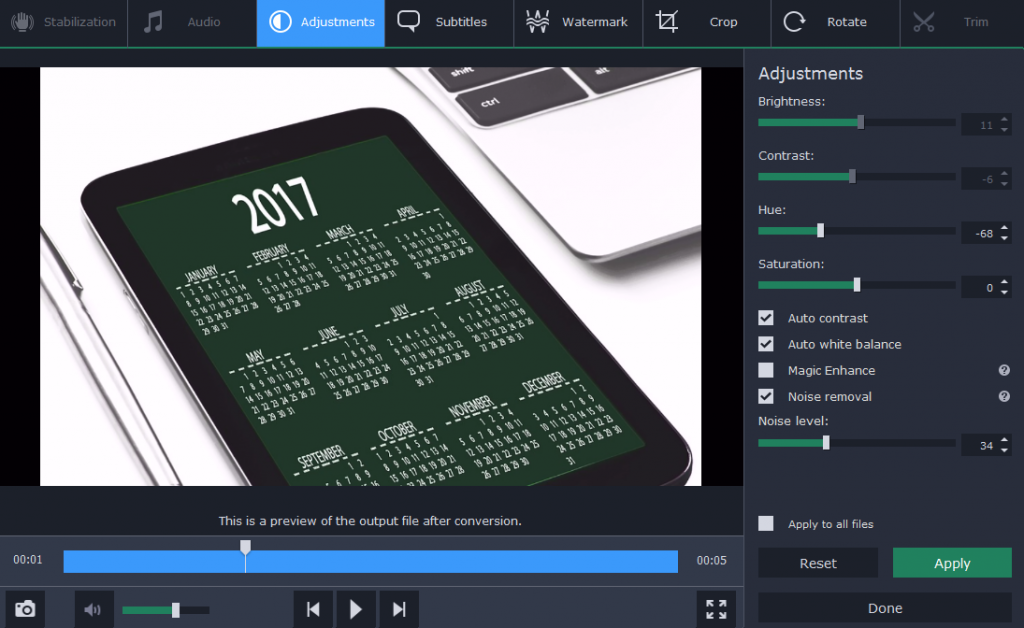
Because of how technical they are, most people understandably steer clear of the idea of converting video formats. However if you were able to convert video formats it would allow you to ensure videos are compatible, optimize them for certain devices, or even compress their file size – all of which Movavi Video Converter can help you to do.
Easily Convert Videos
Contrary to what you may expect, Movavi Video Converter will make it extremely easy to convert videos. Due to its simple interface and intuitive approach, you won’t find yourself mired in technical settings that are unfamiliar and confusing. In fact you can sidestep the technical aspects of video conversion entirely, and just add the video you want to convert, pick a format, and start converting it.
To further simplify video conversions, Movavi Video Converter has a selection of built-in presets for different devices and platforms, numbering in the hundreds. When you choose a preset, it will automatically use the best video format for that device or platform – effectively optimizing it in the process. Needless to say this can be extremely useful, particularly if you aren’t sure which format to use for a certain device.
It is worth noting that in addition to converting videos, Movavi Video Converter can convert audio and image files too. To be honest it is host to a number of other features as well that you can use to:
- Compress videos and shrink them down to a specific file size.
- Create animated GIFs out of video clips.
- Grab screenshots from individual frames of video.
- Extract audio tracks from videos to save as audio files.
- Enhance the quality of videos and fix common issues such as shaky footage.
- Insert customizable text fields to create unique captions, subtitles, watermarks or titles.
- Split videos into segments and merge clips together to remove unwanted parts or compile video footage.
- Rotate or crop the video to adjust its frame and orientation.
Based on those features it should be clear that Movavi Video Converter can do far more than just convert videos. Its features are designed to provide you with a wide array of tools that can help you to prepare videos for a variety of different purposes. Whether you want to optimize videos, improve them, or even create other media from them – it should have what you need to get the job done.