How to Unlock Bootloader of Moto G5s and Moto G5s Plus: Moto recently unveiled their G5S and G5S Plus. The devices are made to target the middle segment range of smartphones. The Moto G5S and G5S Plus come with a locked bootloader, in this article, we’ll be sharing How to Unlock Bootloader of Moto G5S and Moto G5S Plus. If you want to flash a ROM, root your phone, or to install a custom recovery, then you need an unlocked bootloader of Moto G5S/Moto G5S Plus. Also Checkout List of Motorola Devices Getting Android Oreo 8.0
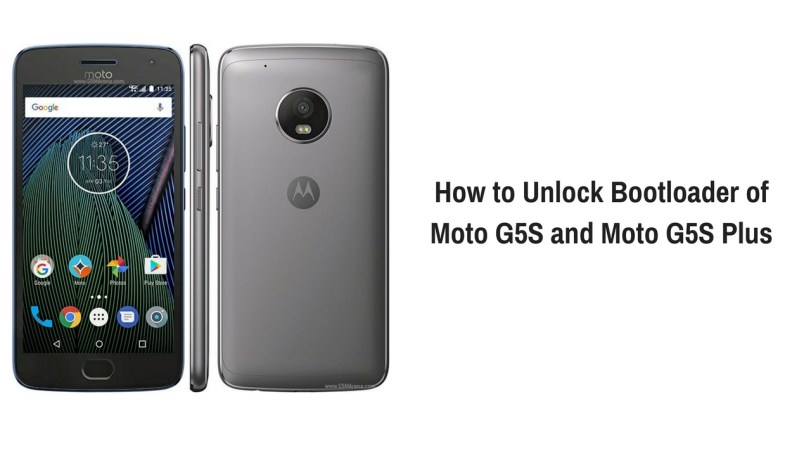
If you want to get the most out of your device, then you should unlock the bootloader of your device. Unlocking the bootloader would require certain steps. So here is the step by step guide with the help of which, you can quickly unlock bootloader of Moto G5s and Moto G5s Plus. Carefully follow the steps below.
How To Unlock Bootloader of Moto G5s and Moto G5s Plus
PRE-REQUIREMENTS:
- Make sure you have installed Motorola drivers on your PC.
- Follow the below Guide Exactly or else it may lead to brick your device. Gammerson is not responsible for any damage.
- We recommend to take complete backup and proceed.
- Maintain 50-60% battery to prevent sudden shutdown between the process.
Also Read: How To Install TWRP and Root Mi Max 2
Steps to unlock bootloader of Moto G5S and Moto G5S Plus:
1) First, enable ‘USB debugging and OEM Unlock’ option from setting>developer option>. To enable Developer Options, go to About phone and tap the Build Number 7 times.
2) Install the ADB and fastboot drivers and then restart if you already have the driver installed then skip this step.
3) After installation of the driver, you can see a folder named ADB in your installation directory. Enter the folder, and you find four files including ADB and fastboot.exe.
4) Now press and hold ‘shift’ key and right-clicked anywhere in the folder and select ‘Open command window here’.
5) Now connect your device to PC and enter into the fastboot mode. To enter the fastboot mode of Moto G5s and Moto G5s Plus, type the below command in command prompt.
adb reboot bootloader
6) In the command window, type the following command.
fastboot oem get_unlock_data
7) the above command will return a string. Now copy the code in notepad and delete all the blank space so that you will get a single line string.
8) Now head over to the Motorola’s unlock the boot loader site and create a free account or Sign in Google+.
9) Now Paste the above String (Unlock Code) in the bottom of the Moto site (step 6) and click on Can my device be unlocked? You also need to accept terms and condition on this page by clicking I Accept.
10) The unlock key will be sent to your E-Mail ID, which you used to register at Motorola site.
11) Now copy the Unlock Key and execute the following command.
fastboot oem unlock UNLOCK_KEY
12) The above command will Unlock Bootloader of Moto G5s and Moto G5s Plus.
13) Reboot and done.
This is the complete step by step guide on how to unlock bootloader of Moto G5s/Plus. In case you have any questions related to this post, leave them in the comments section. We’ll be glad to help you out.
Read More: Download Android Oreo Wallpapers and Ringtones [Official]