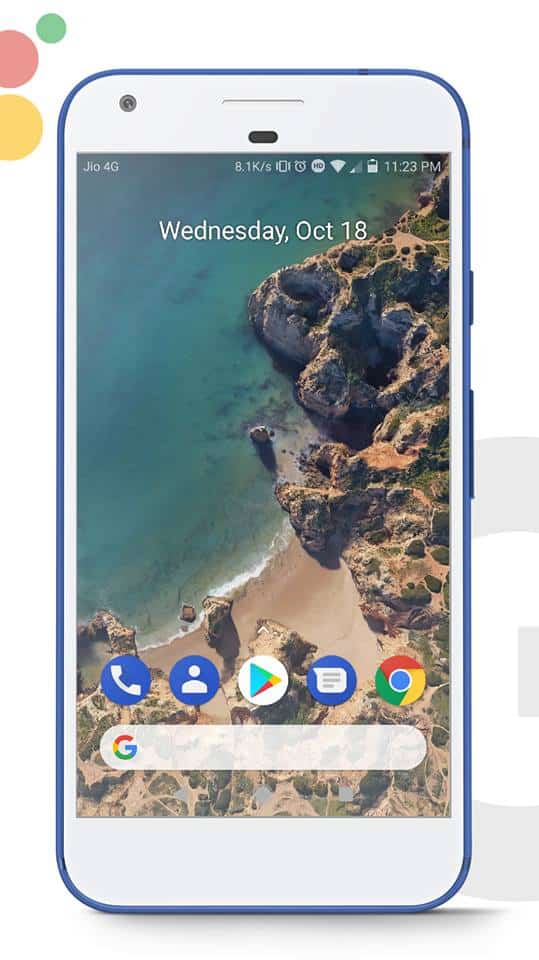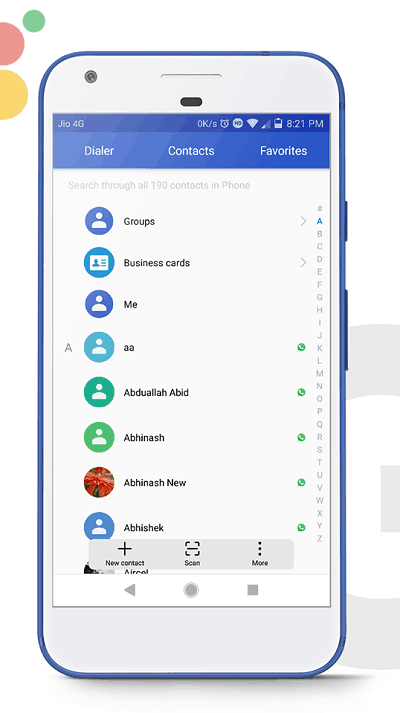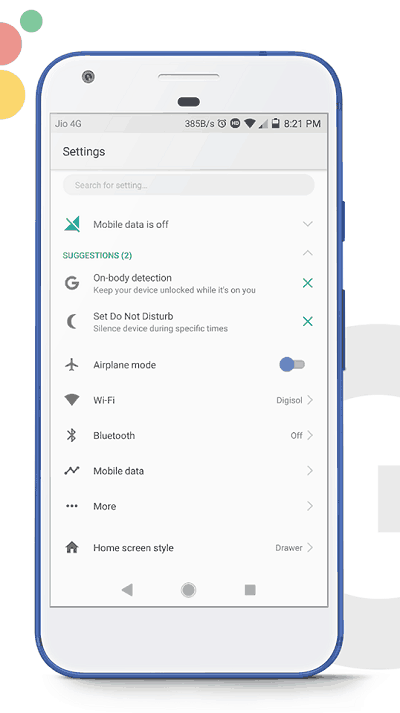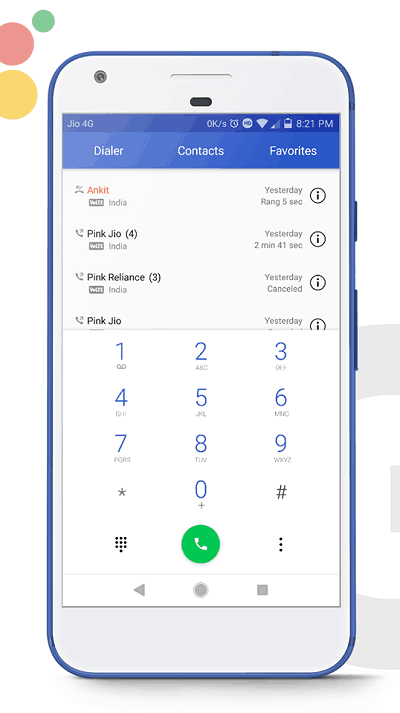Download Google Pixel 2 Theme For EMUI 5.0 Devices: Here is the Google Pixel 2 Theme for EMUI 5.0. As we all know EMUI has loads of themes in their store. So here is another addition to their theme storage. Google Pixel 2 themes are getting popular nowadays. So how can EMUI doesn’t get the Pixel 2 theme for EMUI 5.0, EMUI 4.0. It is the best Pixel 2 theme available in EMUI store. So just head towards the download section and download this theme. You will surely get the Pixel 2 experience on your Huawei EMUI 5.0 Themes.

There is Pixel 2 theme which will work awesome. Download the theme t get stock Android experience. This theme supports all EMUI 5.0 devices. Many things changed in this themes. Like the status bar icons and some other icons are changed. If you want to see it visually then see the below screenshots. We will provide Pixel launcher also. Live wallpaper collection is also given in the downloads section. For best experience firstly install the Google Pixel launcher and then apply the theme.
Theme Information:
- Name: Pixel 2 EMUI Theme
- File Format: HWT
- Size Of Theme: 8.5MB
- Requirement: EMUI 5
Screenshots:
Download Google Pixel 2 Theme For EMUI 5.0 Devices
Pixel2_EMUITheme.HWT
Pixel_2EMUITheme —PLAYSTORE LINK
Pixel_2Launcher.APK
Guide To Install:
How To Apply Theme:-
- First of all downloaded theme file.
- Copy the theme “.Hwt ” File To SDCard In “HWtheme” Folder.
- Back to home screen then open theme app on your phone.
- Now go to the Offline tab, select the theme what you want to apply, then click Apply.