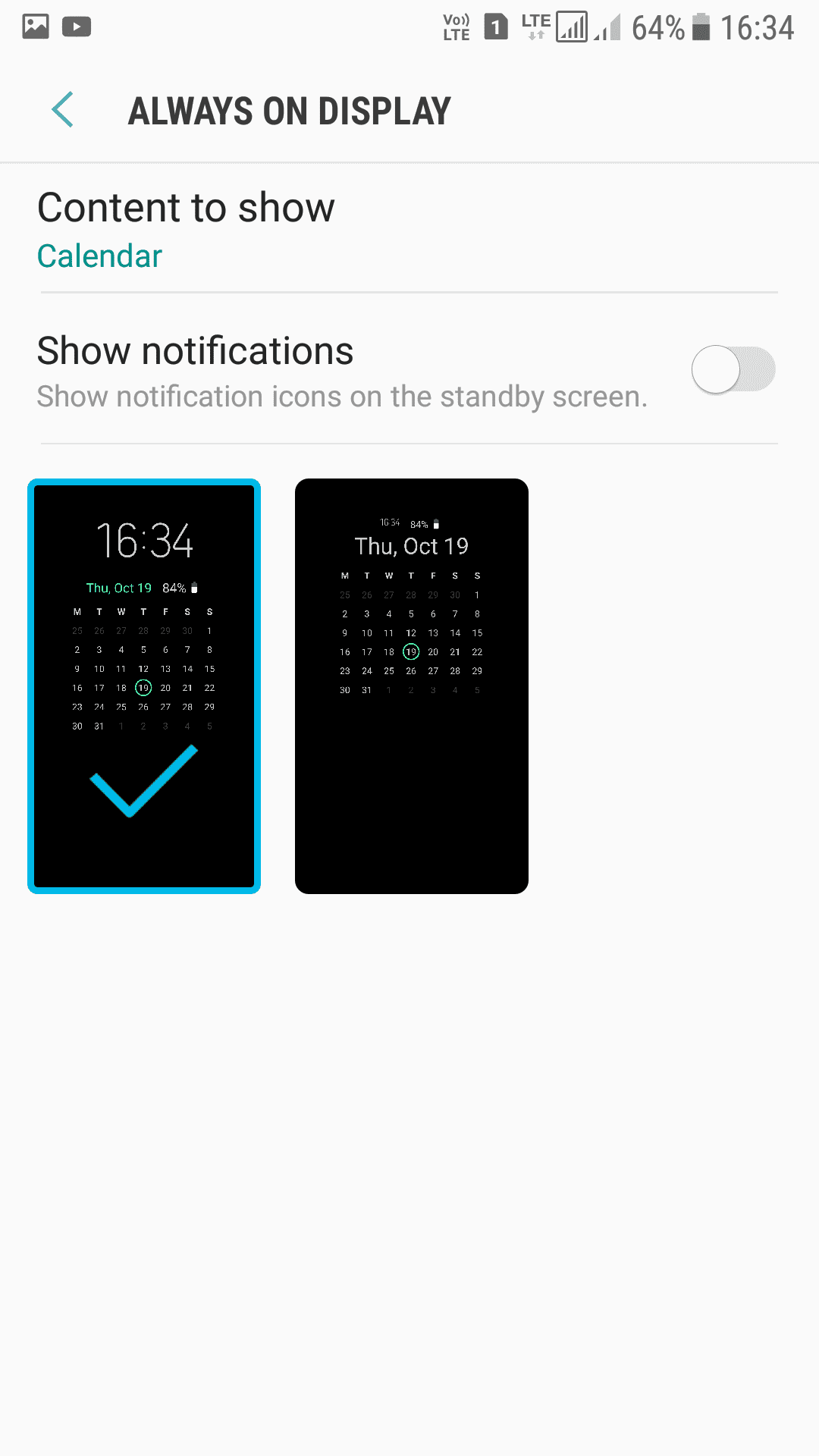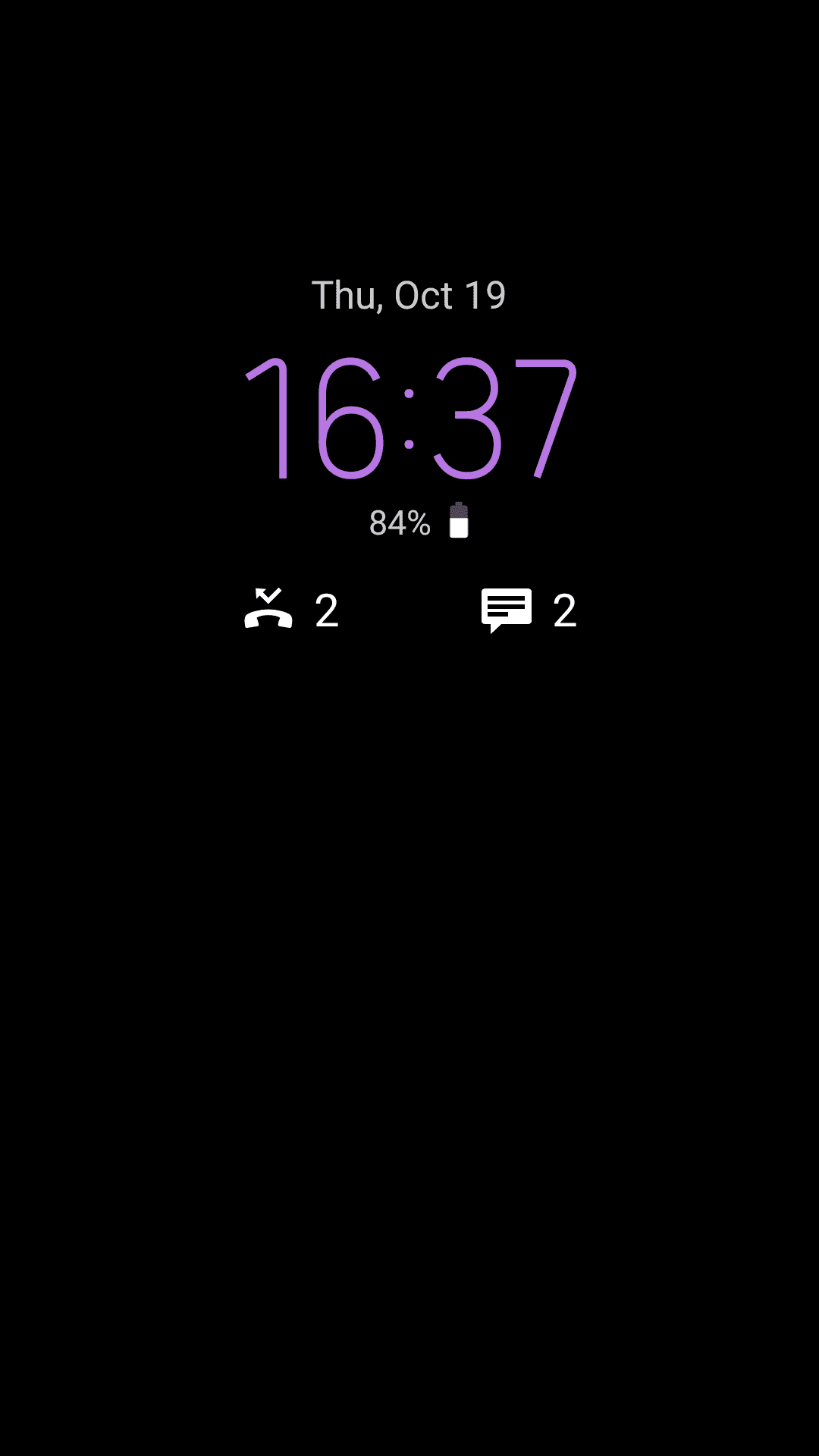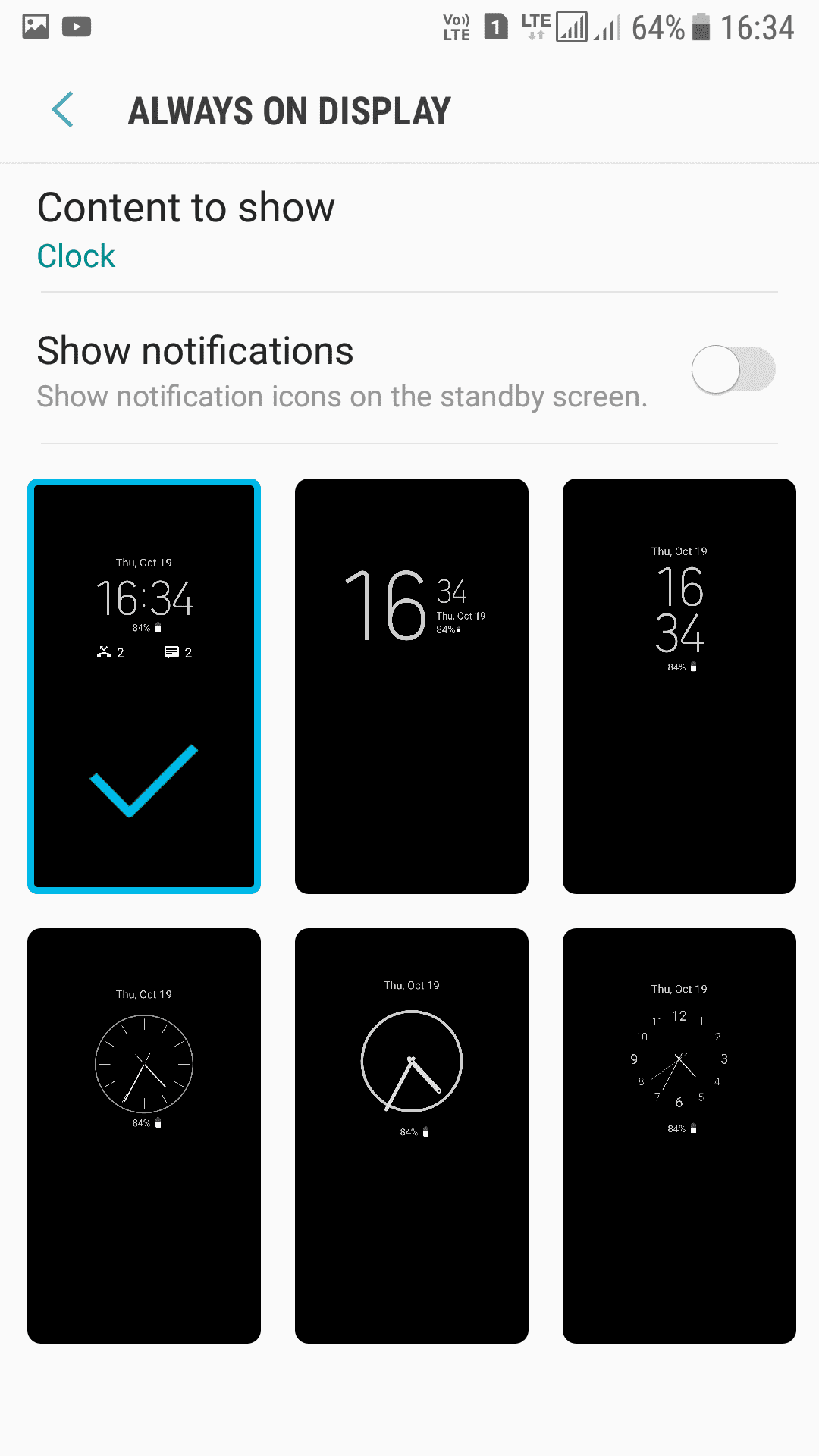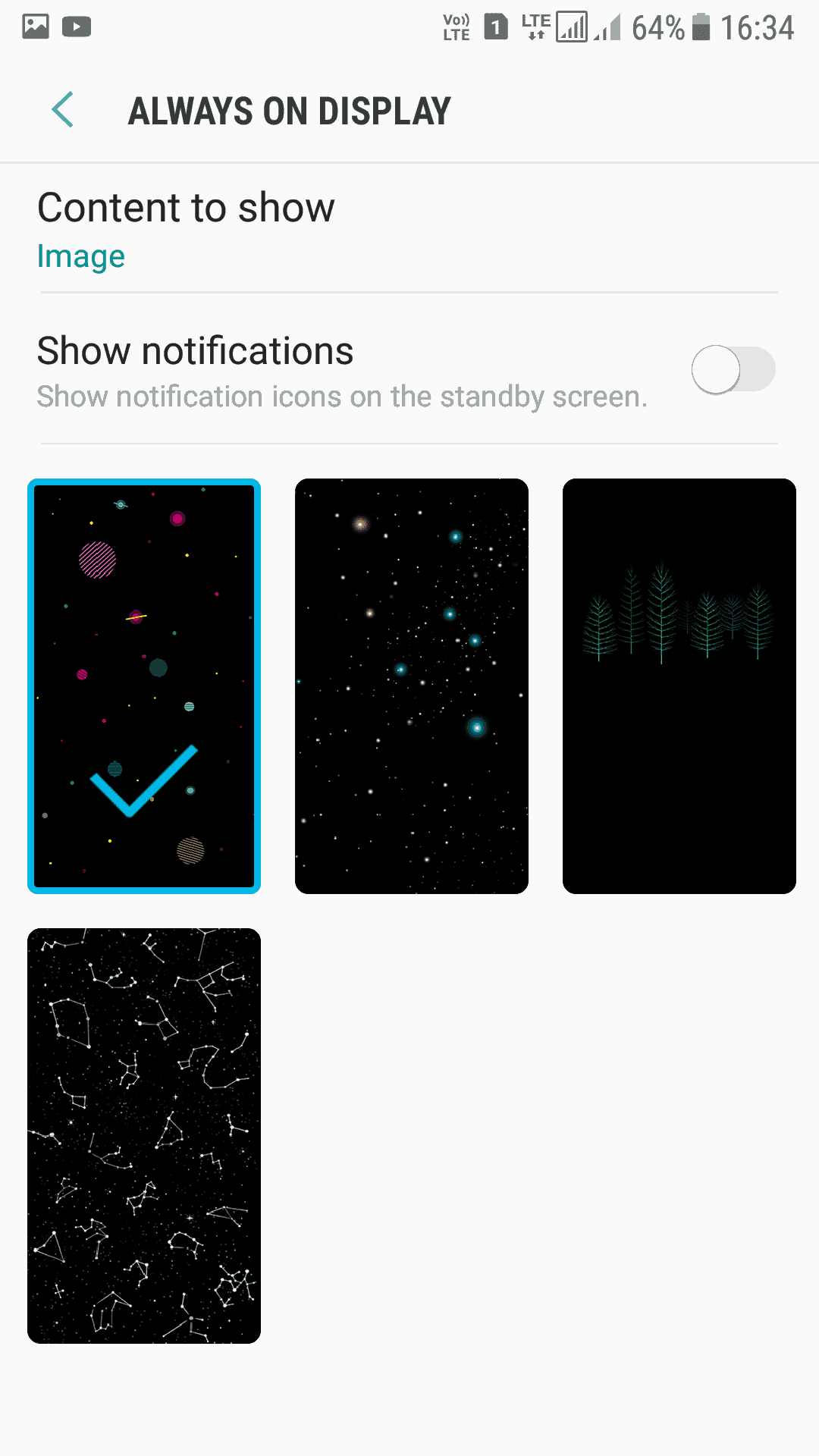How To Get Always On Display On Samsung Nougat Devices: Here is the new app to Get Always On Display On Samsung Nougat Devices. This app will work on Samsung devices running on Nougat operating system. It is Samsung device exclusive feature which will be enabled on latest Samsung devices. By using this app you will get Always On Display On Samsung Nougat Devices. This app requires no root access. Just download and install as usual we install an APK file. So follow the post to Get Always On Display On Samsung Devices On Nougat.
Read: Download Lineage OS 15 Oreo 8.0 Moto E4 Qualcomm (Perry)
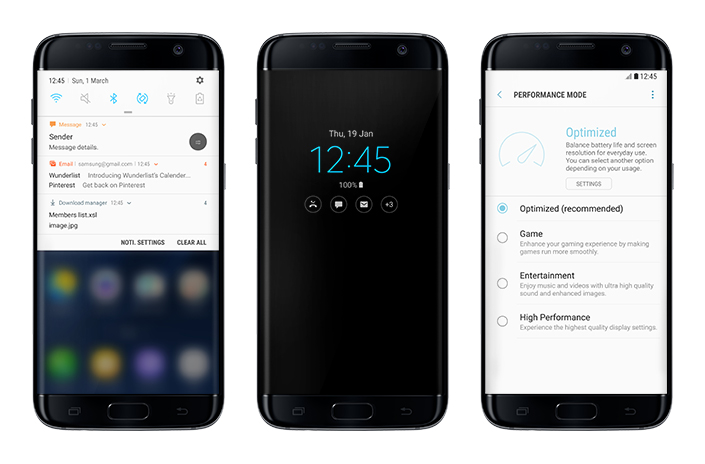
How To Get Always On Display On Samsung Nougat Devices
About the Always ON Display App:
The Get Always on display On Samsung devices app is developed by an XDA developer. SACHINKUMAR53 developed this app so all credit goes to him. As I told earlier this app requires no root access so you can easily install it. The app is still in development state so there will be some bugs.
Features:
- Control functions from notification toggle
- Custom image for standby screen
- Custom layouts
- Show notification on standby screens
- No root access required
Screenshots:
Downloads Section
Installation:
- Download both the APK file and copy it your external SD card or internal storage.
- If you are installing the APK for the first time then enable unknown sources from security settings.
- Install the both APK and open it. Enjoy the App.
YOU NEED TO INSTALL BOTH THE APK FILES FOR APP TO WORK!!
Read Next: How To Capture RAW Images in MIUI Running Phones Without Root