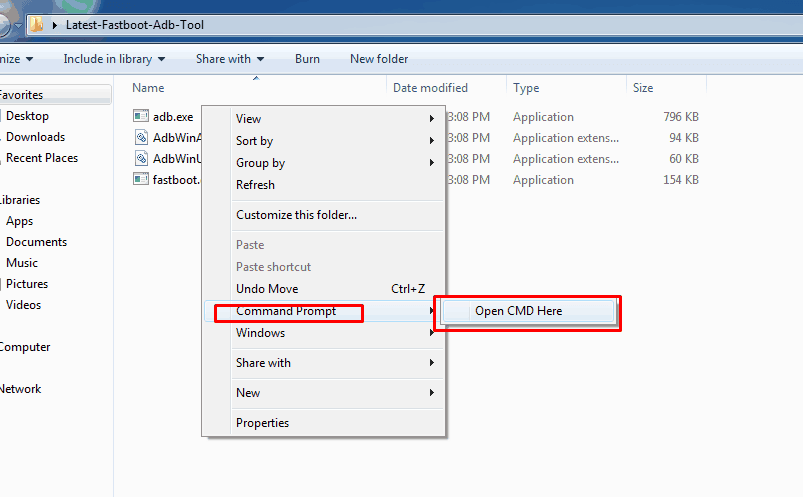How To Install TWRP Recovery And Root Moto E4: Guide To Install 3.1.1 TWRP Recovery And Root Moto E4. Here is the latest TWRP Recovery For Moto E4. Also, we will guide you to root your device. For hell, lots of customizations TWRP recovery is a must. So here we will guide you to install TWRP Recovery on your E4. Also, we will guide you to root Moto E4. Moto E4 comes with two variants one is snapdragon and other is MediaTek version. We will update as soon as we get any rooting information of Moto E4. The MediaTek variant can’t be rooted as of now. This guide is for Snapdragon variant only.
Read: [Stable] Download Cm13 Rom For Moto E 1st Gen Android Marshmallow 6.0

TWRP stands for Team-Win Recovery Project. We all know that, TWRP recovery and rooting your smartphone is useful for in many scenarios, Still for those who are new let’s check it out some cool things TWRP and rooting features can do.
How To Install TWRP Recovery And Root Moto E4
1.) First Read Preparation Unlock Bootloader Download Required Files.
2.) Download “adb-fastboot-tool-2016.zip” unzip it Download TWRP recovery for your phone Moto G5 or Moto G5 Plus.
3.) Rename TWRP recovery IMG file “twrp-3.1.1-0-****.img” to “recovery.img” and copy to adb-fastboot-tool-2016 Folder.
4.) Open cmd windows in adb-fastboot-tool-2016 folder by Shift + Mouse Right click.
5.) Connect your phone to PC.
6.) Now paste this command on command window and hit enter to reboot your phone into bootloader (FASTBOOT) mode.
adb reboot bootloader
7.) Flash TWRP recovery by this command.
fastboot flash recovery recovery.img
8.) Reboot the device.
Now go to the root step.
Guide To Root Moto E4:-
- Download the no-verity-opt-encrypt.Zip copy it in your phone storage.
- Download “Magisk-v14.0.zip” copy it to the phone.
- Turn off your phone and turn onto recovery mode By Volume Up + Power In bootloaderscreen select recovery.
- Now Allow Modifications “Swipe to Allow Modifications” allow it.
- Go to Install Navigate to “no-verity-opt-encrypt.Zip” Swipe to install.
- Then flash the Magisk-v14.0.zip in a similar manner.
- Reboot your phone Install Magisk Manager.
Downloads:
- adb-fastboot-tool-2016.zip
- no-verity-opt-encrypt.Zip
- TWRP_3.1.1.img.
- [Apk Download] Latest Magisk Manager
Read Next: Install CWM and Root Alcatel One Touch POP C3 4033