How to install xposed in lineageos nougat 7.0 and oreo officially: As the Android ecosystem has matured over the years, fewer and fewer users find reasons why they should root their device. There’s a growing trend of users choosing to stay on the stock firmware, either because they find the experience satisfactory or don’t want to play a cat-and-mouse game with Google’s SafetyNet API. But if you asked a user back in early 2016 why they rooted their phones, perhaps the number one reason that was given was so they could install the Xposed Framework. It’s been over a year since Android 7.0 Nougat was first released, but the long wait is finally over: official Xposed Framework for Android Nougat is finally available.
Read: Download OnePlus 5 Camera App for Honor 6X [Enable RAW Images]
Throughout the past year, XDA Senior Recognized Developer rovo89, the lead developer of the Xposed Framework, has provided several updates on the progress of Xposed Framework for Android Nougat. For some, the wait has been tolerable mostly due to the sheer number of additional functionality that the Xposed Framework offers in Android Marshmallow. But many others have moved on to a life without Xposed on their devices.
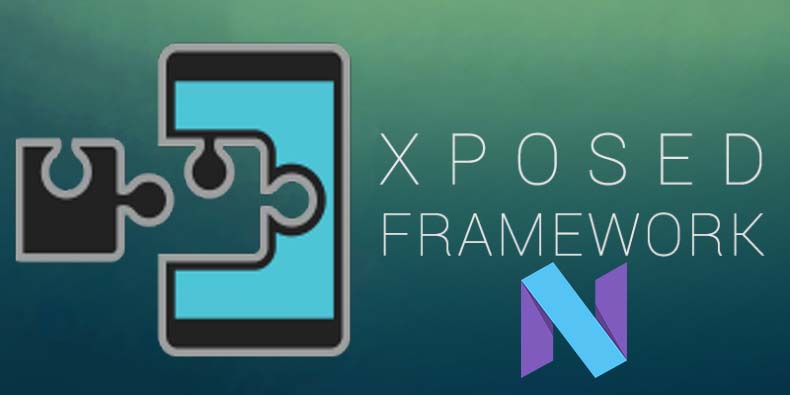
We saw a glimpse of renewed excitement in the project when developer abforce released an ART submodule for AOSP 7.1.2, but as our very own GermainZ points out you were better off waiting for the official Xposed Framework release as abforce’s implementation required the framework to be integrated into custom ROMs. Furthermore, this unofficial implementation was incomplete, leading to inconsistent or buggy behavior with certain Xposed Modules.
The current version of Xposed Framework tested on Oxygen os, Lineage Os 14.1, ASOP Lineage and other Stock-based ROM’s. The Official Android Nougat Xposed Framework support Android 7.0 and Android 7.1 ARM64 and X86 Cpu’s. This guide will help Install Official Android Nougat Xposed Framework with Xposed Installer 3.1.2 with Twrp Recovery. So let’s get started !!
How to install xposed in lineageos nougat 7.0 and oreo
Preparation:-
- Enable Unknown Source
- Download Xposed Installer Apk.
- Download Xposed Framework Zip for Your Phone Version.
Downloads:-
Xposed Installer 3.1.2 ⇒ Xda Link / Mirror Link
Flashable Zip SDK25 Android 7.1 ⇒ ARM / ARM64 / x86
Flashable Zip SDK24 Android 7.0 ⇒ ARM / ARM64 / x86
Xposed-uninstaller ⇒ ARM / ARM64 / x86
Read: [Download] Galaxy Note 8 Apps for Any Android Device
Note:- Download SDK25 flashable zip for Android 7.1 and SDK24 for Android 7.0. Check your CPU Version using CPU-Z app. ARM64 for new Snapdragon, Samsung Exynos, Huawei Kirin, MediaTek Cpu’s. X86 for Intel Chipset Android Phones. ARM for old Snapdragon, Kirin, MediaTek Android phones.
Install Official Android Nougat Xposed Framework:-
2.) Download and install Xposed Installer 3.1.2 Apk Don’t Open.
3.) Download Xposed Framework flashable zip for your phone android and CPU version “Xposed-v88-sdk2*-arm**.zip” and copy it to sd card or phone.
4.) Turn on your phone into recovery mode.
5.) In recovery mode go to “Install” navigate to “Xposed-v88-sdk2*-arm**.zip” swipe to install.
6.) Back and Wipe Cache.
7.) Reboot .
8.) Open Xposed Installer app & Enjoy.
Note:- Some phone take 5 to 10 Minute to boot after installing Xposed this is only one time.
![]()
Open Xposed from app menu and check the Xposed Status From Framework.
Read Next: How To Install TWRP and Root Samsung Galaxy J7 Pro 2017