How To Install TWRP and Root Samsung Galaxy J7 Pro 2017: Here is the method of installing TWRP and getting the root access on your Galaxy J7 Pro. Follow up the guide and install TWRP recovery and enjoy customization at its best. This guide helps you to install TWRP Recovery on Samsung Galaxy J7 Pro and also root Galaxy J7 Pro. To root the smartphone we will use SuperSu and install TWRP Recovery. Download all the files from the download section and follow the post.
This device can’t be rootable with a phone so you have to install TWRP recovery install then you can root with SuperSu. The new device launched with bloatware only rooted phone user can remove this bloatware. TWRP recovery will help you to install custom ROM’s mods viper4android, Xposed framework, and other mods.
Read More: Root and Install TWRP On Honor 8 lite [EMUI 5.0]

How To Install TWRP and Root Samsung Galaxy J7 Pro 2017
Guide To Install TWRP J7 Pro:-
- Download Odin And Unzip Odin-v3.*.* and Twrp.tar.md5 file.
- Run Odin3 vx.xx.exe .
- Switch Off Your J2 2016.
- Turn Your Phone Into Download Mode By (Volume Down + Home + Power buttons)
Press Volume Up to acknowledge the warning Then Phone Will Turn Download Mode
- Connect Your Phone With Pc Via USB
- Odin Will Detect Your Phone
- That Is, Check The Ap Box, Add The TWRP File. (Do Not Extract It)
- Check Auto Reboot And F.Reset Time Options.
- See The Screenshot.
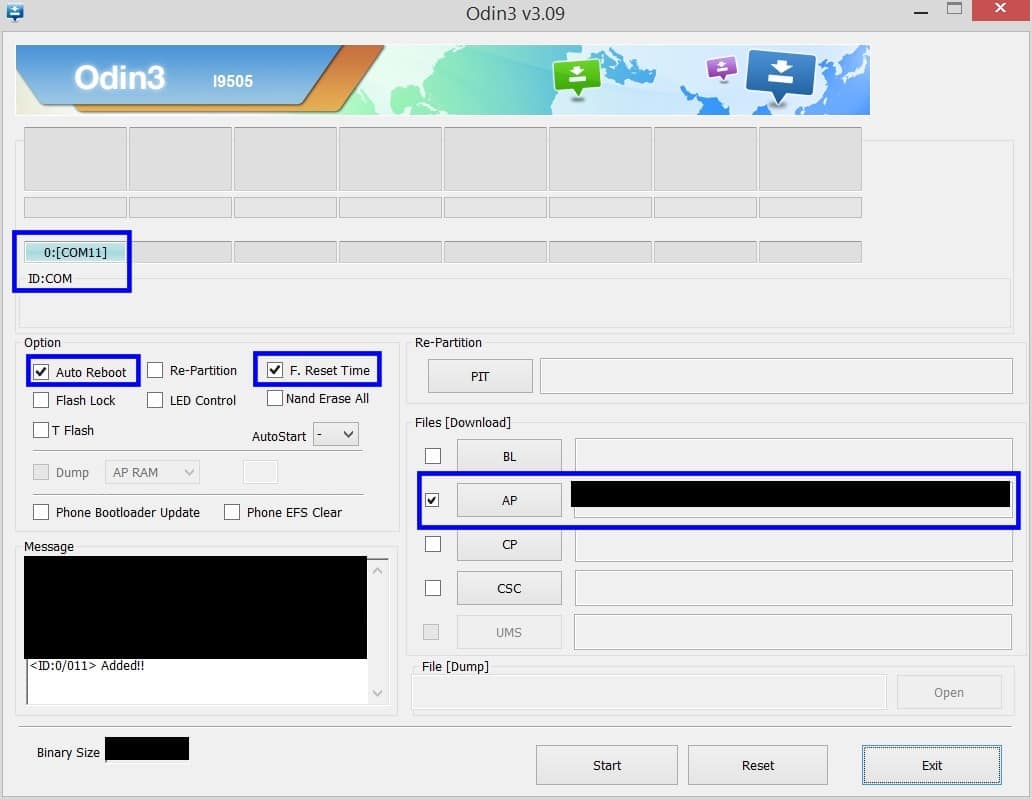
- Now, Click Start Button To Begin The Installation Process.
Guide To Root Galaxy J7 Pro:-
- Download SuperSU-v2.82 File And Copy It To Your Sd Card.
- Boot Into Twrp Recovery With Volume Up + Home + Power button.
- Select Install Zip From Sd Card> Choose Zip From Sd Card.
- Select SuperSu Zip File And Press Yes To Confirm Installation.
- Now Reboot Your Device.
Downloads
Read Next: Install CWM and Root Alcatel One Touch POP C3 4033