Forgot your Facebook or Gmail password? Lost the password to your protected PDF or Office document? Can’t remember Windows login password? Today we all have too many passwords to remember, and it’s difficult to keep track of them all. In this tutorial we’ll show how to recover all types of passwords in Windows 10, 8, 7 using a tool called Password Recovery Bundle.
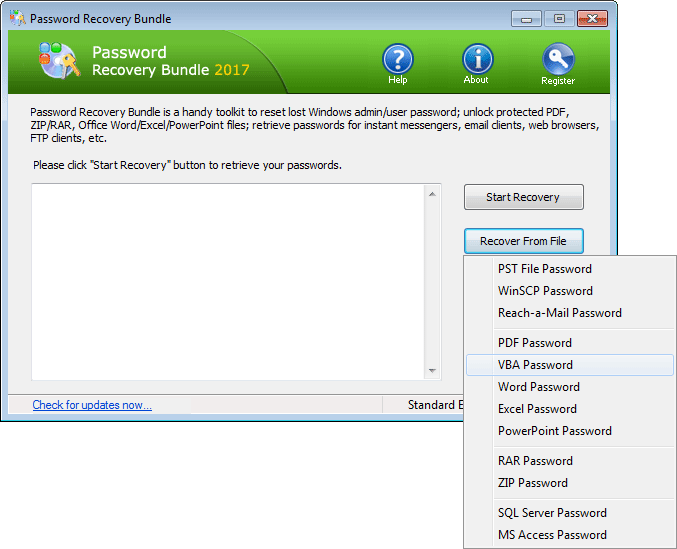
Every applications store the passwords in different locations. It could be stored in the registry, credential files, user profile or Windows Vault. With Password Recovery Bundle you can easily retrieve stored passwords in your web browsers, messengers, email clients; unprotect a locked PDF/Word/Excel document; reset or bypass Windows admin password; find FTP passwords or reveal passwords hidden behind asterisks, etc.
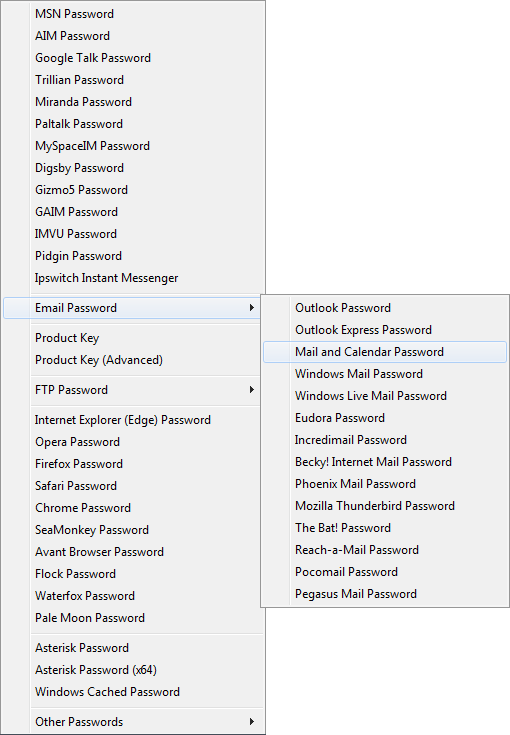 In this tutorial we’ll demonstrate how to use Password Recovery Bundle to reset forgotten Windows 10 / 8 / 7 password. Follow these steps:
In this tutorial we’ll demonstrate how to use Password Recovery Bundle to reset forgotten Windows 10 / 8 / 7 password. Follow these steps:
Step 1. To get started, you need to create a bootable media (CD or USB) using Password Recovery Bundle. This needs to be done from another computer you can access.
Step 2. Start Password Recovery Bundle and then click the Windows Password button at the right side.
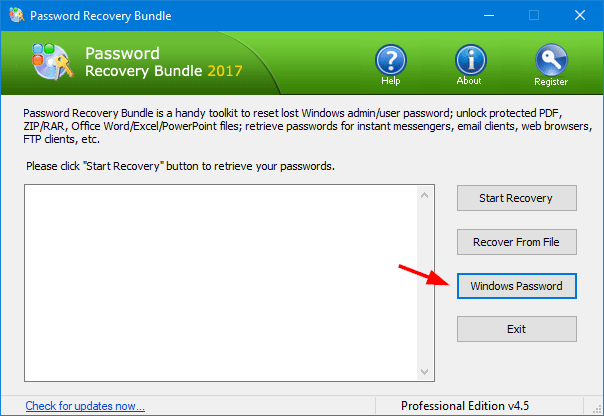
Step 3. The “Create Windows Password Reset Bootdisk” window should open. Just select your target media (CD or USB) and click on Start Burn. If you use a USB flash drive, make sure to backup anything important on your USB before clicking Start Burn.
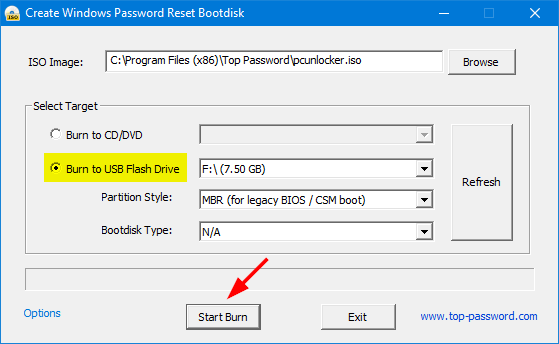 Step 4. Once you’ve created a bootable media, insert it into the computer you’re locked out of. Adjust the boot sequence in the BIOS and set the machine to boot from CD/USB.
Step 4. Once you’ve created a bootable media, insert it into the computer you’re locked out of. Adjust the boot sequence in the BIOS and set the machine to boot from CD/USB.
Step 5. After successfully booting to the media, the PCUnlocker program will start eventually. It shows a list of local accounts that were found on your computer. Choose one of your administrator accounts and click on Reset Password.
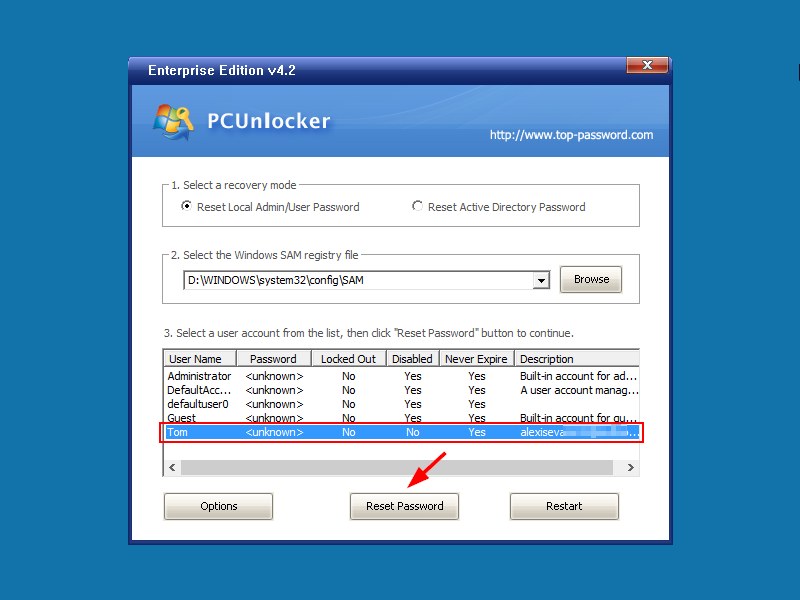
Step 6. After a few seconds, you should get a message box saying “Your password has been reset successfully“. Reboot your computer and disconnect the CD/USB. Let your computer boot as normal, and you can now log in to Windows without a password!
Wrapping up
Imagine losing all saved passwords in Office Outlook or web browser and not having the means to retrieve them. In such a tricky situation, a password recovery tool may be your only choice.