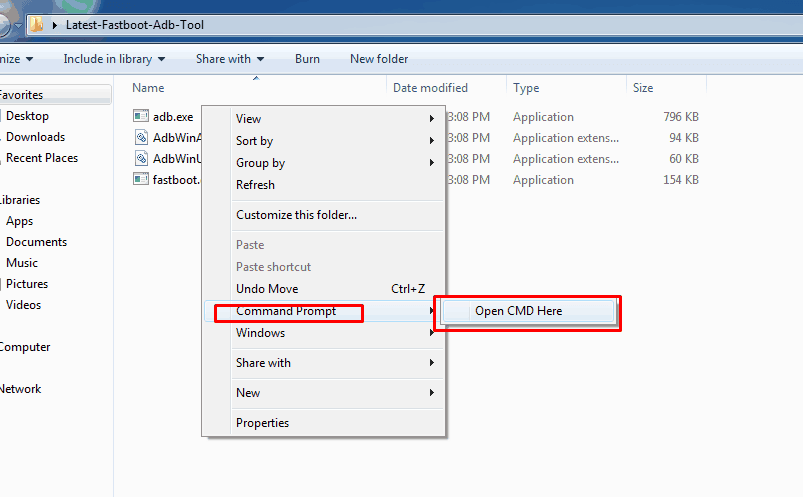How To Root and Install TWRP On Honor 8 lite: On our viewer’s request, we are finally writing the guide How To Root Honor 8 lite EMUI 5.0 and Install TWRP Recovery. This guide also root Huawei P8 Lite 2017 EMUI 5.0 and install Twrp Recovery, Huawei P8 Lite 2017 launched in India as Honor 8 lite. Huawei launched P8 Lite 2017 and Honor 8 lite on 2017, January It’s Huawei 2017 budget phone. Who wants to root their Honor 8 lite and Huawei P8 Lite 2017 device with SuperSU and installing TWRP 3.1 recovery with the guide how to unlock bootloader install TWRP and Root Honor 8 lite EMUI 5.0 and Root Huawei P8 Lite 2017.
Read: Download Lineageos 15 Oreo 8.0 ZTE Nubia
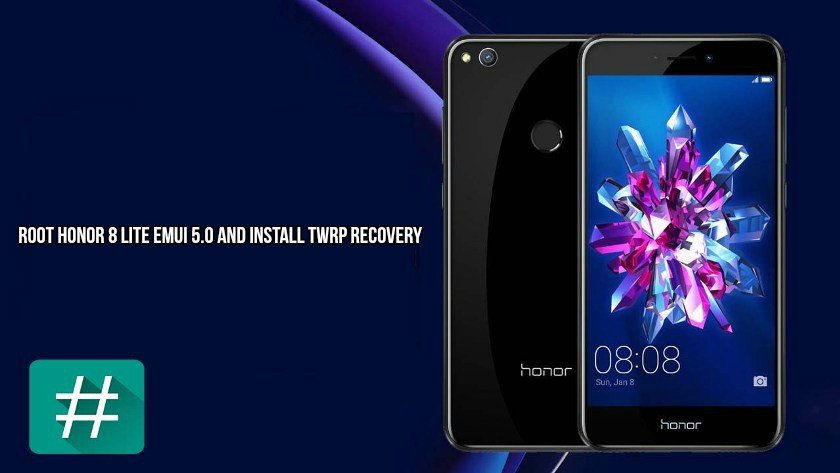
So lets get started to-
How To Root and Install TWRP On Honor 8 lite
Install TWRP Recovery On Honor 8 Lite:-
2.) Download “adb-fastboot-tool-2016.zip” unzip it Download TWRP recovery.
3.) Rename TWRP recovery IMG file “TWRP-3.1.1-2_by_greatslon.img” to “recovery.img” and copyto adb-fastboot-tool-2016 Folder.
4.) Open cmd windows in adb-fastboot-tool-2016 folder by Shift + Mouse Right click.
5.) Connect your phone to PC.
6.) Now paste this command on command window and hit enter to reboot your phone into bootloader (fastboot) mode.
adb reboot bootloader
7.) Flash TWRP recovery by this command.
fastboot flash recovery recovery.img
8.) Reboot the device.
fastboot reboot
- Now go to the root step.
Read: Download LineageOS 15 for Mi 4i Android Oreo 8.0
Root Honor 8 Lite and Huawei P8 Lite 2017:-
- Download “SR1-SuperSU-v2.82-SR1-20170608224931.zip” and copy it to the phone.
- Turn off your phone and turn onto recovery mode By Volume Up + Power.
- Select Language English allow “Swipe to Allow Modifications” in TWRP recovery.
- Go to Install Navigate to “SR1-SuperSU-v2.82-SR1-20170608224931.zip” Swipe to install.
- Back to TWRP Main Menu go to Reboot then Select SYSTEM to reboot into Normal Mode (DO NOT INSTALL TWRP APP).
- Open SuperSU app to get root access.
#Downloads
Read Next: Download Android 8.0 Oreo Based HydrogenOS for OnePlus 3T