How To Install TWRP Recovery And Root OnePlus 3T On 8.1 Oreo: Here is the latest TWRP Recovery For OnePlus 3/3T On Oreo Update. Also, we will guide you to root your device. For hell, lots of customizations TWRP recovery is a must. So here we will guide you to install TWRP Recovery on your OnePlus 3/3T On Oreo Update. OnePlus recently announced and launched the latest Android Oreo O update for OnePlus 3/3T. Many of you maybe got the OTA update too. Spo you want to root and install TWRP recovery on Oreo update? Then follow the post. We will guide you to Install TWRP Recovery and root OnePlus 3T on Oreo Update.

Supported Device:
- OnePlus 3/3T On Oreo Update
Preparation:-
- Charge your device, minimum 50%.
- Backup your important data, in case remove all data.
- Enable developer options.
Go to settings ⇒ About phone ⇒ Tap on “build number” 7 times to enable developer options.
- Enable USB Debugging.
Go to your settings ⇒ Developer options ⇒ tick the “ usb debugging ” checkbox.
- Enable OEM Unlock.
Go to your settings ⇒ Developer options ⇒ tick the“ OEM Unlock ” checkbox
- Download “ADFLASHBOOT“, ” TWRP ”, ” SuperSU ” to install recovery and root OnePlus.
- Read Guide.
How To Install TWRP Recovery And Root OnePlus 3T On 8.1 Oreo
1.) First Read Preparation Unlock Bootloader Download Required Files.
2.) Download “adb-fastboot-tool-2016.zip” unzip it Download TWRP recovery for your phone.
3.) Rename TWRP recovery IMG file “TWRP-Oreo-OnePlus-3-3T.img” to “recovery.img” and copyto adb-fastboot-tool-2016 Folder.
4.) Open cmd windows in adb-fastboot-tool-2016 folder by Shift + Mouse Right click.
5.) Connect your phone to PC.
6.) Now paste this command on command window and hit enter to reboot your phone into bootloader (fastboot) mode.
adb reboot bootloader
7.) Flash TWRP recovery by this command.
fastboot flash recovery recovery.img
8.) Reboot the device.
fastboot reboot
- Now go to the root step.
DO not reboot the device the procedure is not over yet!! follow the below steps then you can reboot.
- Now you are in the fastboot mode, use the Volume Up + Power buttons and select theRecovery mode. Then press the power button to enter in recovery.
- Once you are in TWRP select Install option.
- Navigate to the SuperSu_2.82.Zip and swipe to flash the SuperSu.
- After flashing you can reboot the device.
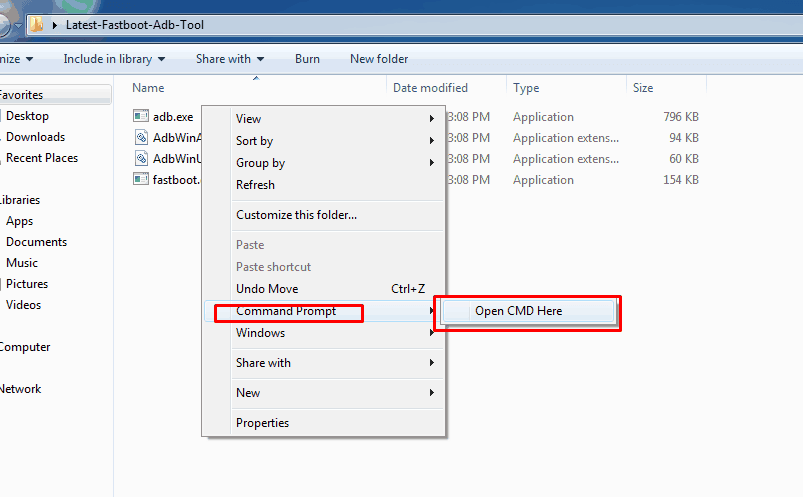


![[8.0 Oreo] Download and Install OxygenOS 5.0 On OnePlus 3T And OnePlus 3 [Beta]](https://i2.wp.com/www.gammerson.com/wp-content/uploads/2017/12/maxresdefault.jpg?resize=350%2C200&ssl=1)