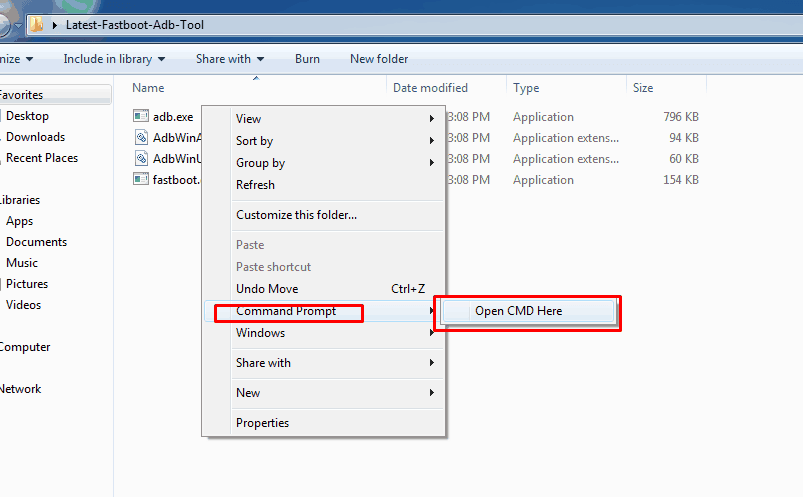How To Install TWRP Recovery And Root Honor 7X: Just got the Honor 7X? So here we are to show the working guide. Follow this guide to install TWRP Recovery and Root Honor 7X. There are always plenty of customization available for Huawei Honor mobiles. Also, there will be more custom ROMs at the time. So you can install TWRP Recovery and root Honor 7X. You can get the that to customize your device. Install new mods flash new ROMs if available. So follow the post Guide To Install TWRP Recovery And Root Huawei 7X.
Read: Download and Install OxygenOS 4.7.1 On OnePlus 5T
Supported Device:-
- Huawei Honor 7X FOR MODEL BND-L21 ONLY
Preparation:-
- Charge your device, minimum 50%.
- Backup your important data, in case remove all data.
- Enable developer options
Go to settings ⇒ About phone ⇒ Tap on “build number” 7 times to enable developer options.
- Enable USB Debugging.
Go to your settings ⇒ Developer options ⇒ tick the “ usb debugging ” checkbox.
- Enable OEM Unlock.
Go to your settings ⇒ Developer options ⇒ tick the“ OEM Unlock ” checkbox
- Download “ADBFASTBOOT TOOL“, ” TWRP ”, ” SuperSu”
- Read Guide.
- Unlock Bootloader Of Huawei Honor 7X:
- Firstly create an account on this site HERE
- Now go to Downloads–>>Unlock Bootloader Fill all the details in the form. Like s/n Number, IMEI, Product, and Model number.
- Your unlock code will be shown the bottom of the page of the form. Save that code in Notepad or something else we will need that code for bootloader unlock.
- Download all the files from downloads section below.
How To Install TWRP Recovery And Root Honor 7X
Steps To Unlock Bootloader:
1.) Download “adb-fastboot-tool-2016.zip” unzip it.
2.) Open cmd windows in adb-fastboot-tool-2016 folder by Shift + Mouse Right click.
3.) Connect your phone to PC.
4.) Now paste this command on command window and hit enter to reboot your phone into bootloader (fastboot) mode.
adb reboot bootloader
5.) Then type this command to unlock the bootloader.
fastboot oem unlock [unlock code]
Your device will have the bootloader unlocked. Refer below image, this type of warning will be shown once your bootloader is unlocked.

Guide To Install TWRP Recovery And Root Honor 7X:
1.) First Read Preparation Unlock Bootloader Download Required Files.
2.) Download “adb-fastboot-tool-2016.zip” unzip it Download TWRP recovery for your phone.
3.) Rename TWRP recovery IMG file “twrp.img” to “recovery.img” and copy to adb-fastboot-tool-2016Folder.
4.) Open cmd windows in adb-fastboot-tool-2016 folder by Shift + Mouse Right click.
5.) Connect your phone to PC.
6.) Now paste this command on command window and hit enter to reboot your phone into bootloader (fastboot) mode.
adb reboot bootloader
7.) Flash TWRP recovery by this command.
fastboot flash recovery recovery.img
8.) Reboot the device to recovery.
fastboot reboot
- Now go to the root step.
Guide To Root Honor 7X:-
- Download “SuperSu_2.82.Zip” copy it to the phone.
- Turn off your phone and turn into recovery mode By Volume Down + Power.
- Now Allow Modifications “Swipe to Allow Modifications” allow it.
- Go to Install Navigate to SuperSu_2.82.Zip Swipe to install.
- Reboot your phone.
Download Section:
Read: Download OxygenOS 5.0 for Oneplus 3T [ Android 8.0 Oreo ]