Fix Deep Discharge Issue On Samsung Galaxy Note 8: Samsung recently released their flagship device Galaxy Note 8, which is quite an amazing smartphone and not like Galaxy Note 7. Everyone remember the battery incidents of Galaxy Note 7 and it does really affect the reputation of Samsung but fortunately, it doesn’t affect the Sales of Samsung Galaxy Note 8. Samsung really has done hard work in making Galaxy Note 8 and done their best so that incidents like Galaxy Note 7 won’t repeat in Note 8. So lets get started to Fix Deep Discharge Issue On Samsung Galaxy Note 8.
But this time too, there is a problem and yes it is in the battery just like before, the problem is that after the being fully discharged to 0% Galaxy Note 8 refused to charge again. This problem is faced by the majority of the Note 8 user and in this guide, we gonna show you How to Fix Deep Discharge Issue On Galaxy Note 8. Everyone is concerning about this issue so we decided to create a guide, this fix is not given by Samsung but we have created this temporary fix which can work.
Read:
- Download Mi A1 Launcher With Google Feed For Any Android
- Fix Moisture Detected Error on Galaxy S8/S8 Plus
Some of the Samsung Galaxy S8 and S8+ users also complained about the same issue so if you are the Galaxy S8 and S8+ users reading this then you can also try it on your device. The problem is submitted to Samsung and the team is currently working on this issue and the official fix will be out very soon. Till then you can try this to fix this issue to some extent. Thanks to dr.ketan, who created the solution and it did work for some users.
Deep Discharge Protection Tool
He created the Deep Discharge Protection tool which will help you to fix this issue. Basically, this tool will help to prevent the battery to drop to 0%. This tool will automatically switch off your device when the battery percentage level reaches to 12%, so this is obvious that the battery won’t reach to 0% and you will not face the Deep Discharge issue.
How to Enable Deep Discharge Protection On Samsung Galaxy Note 8
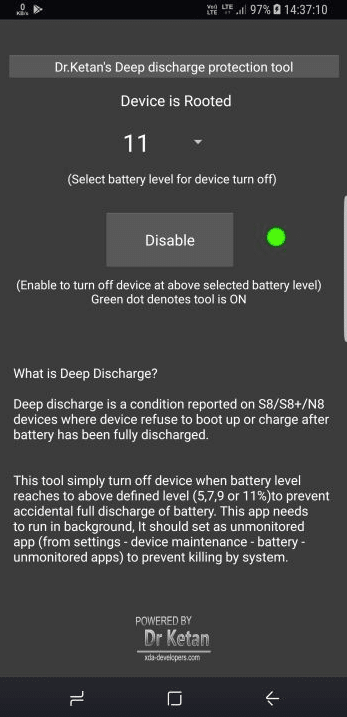
- First of all, download this tool from HERE
- Now, install this app and enable unknown sources from settings and security if it is not enabled already.
- Once the app is installed, go to your Settings -> Device Maintenance -> Battery -> Unmonitored Apps and make sure that this tool is listed there.
- Now open the tool.(Root is not necessary but is required to power off your device)
- Now tap on drop-down menu and select the level of battery percentage.
- Tap on Enable and Done.
If you have any queries related to this then please do ask in the comment section.
Source: Xda

![[HD] Download Samsung Galaxy Note 8 Wallpapers [Stock]](https://i0.wp.com/www.gammerson.com/wp-content/uploads/2017/09/note8-cnet.jpg?resize=350%2C200&ssl=1)
