Now Download Android Oreo Update For Galaxy Note 8. Samsung released the flagship smartphones from the company last year and the smartphones were launched in the Galaxy S series as well as the Galaxy Note series by the company. Now, we have known that the Galaxy S8 and the S8 Plus were the flagship Galaxy S series smartphones from the company.
The Galaxy Note 8, on the other hand, was the flagship Galaxy Note series smartphone from Samsung. Talking about the Galaxy Note 8, the smartphone was released with all the premium specifications that are expected from a flagship smartphone launched by Samsung in 2017.
However, one of the problems with the Galaxy Note 8 was in terms of software as the smartphone was launched with Android 7.1 Nougat instead of Android 8.0 Oreo. Thus, the users of the Galaxy Note 8 are already waiting anxiously for the latest update of Android to hit their devices.
Also, it is worth noting that the Android 8.0 Oreo update has already been released for Samsung’s other flagship smartphone of 2017, the Galaxy S8 and S8 Plus. This makes the users having the Galaxy Note 8 more anxious as the update should arrive on their smartphones soon as well. Now, we have some very good news for the users of the Galaxy Note 8 who are waiting for the Android Oreo official update from Samsung.
We have known that the Official Oreo update for the Galaxy Note 8 has now been certified by the WiFi-Alliance which is a certification organization and every update has to receive this certificate before its release. Now, it should be clear from the image posted above that the Galaxy Note 8 is finally getting the Android Oreo update from Samsung and the update should arrive very soon to the devices around the world. However, there is no timeframe for the expected release date of the update so you need to stay tuned for getting more information about its release.
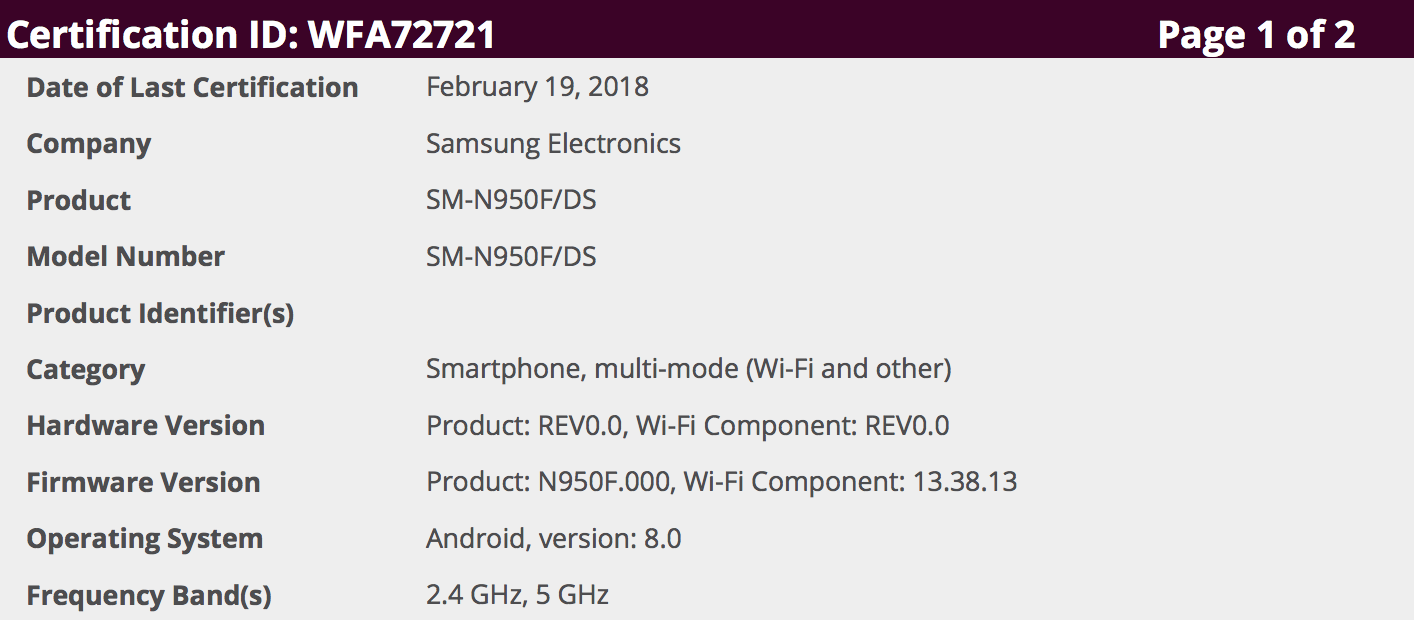
- Update to the keyboard
- Picture in picture support (so far I have noticed it in YouTube and google maps)
- App specific long press menus from launcher (can no longer put apps to sleep from that menu or open app settings)
- Secure folder can be set to stay unlocked until the screen goes to sleep
- Autofill API support (with bio-metrics) for all apps, and browser
- Colored media notifications
- Notification categories
- Customization options for notification badges
- Keyboard uses gify for gif search support (doesn’t work in gboard with stock messaging still)
- More edge lighting options
- Ability to ONLY view Samsung cloud items
- Ability to backup Samsung secure folder in Samsung cloud
- Bluetooth, high-quality audio codecs
- Manage passwords of Samsung and third party apps with Samsung pass
The update is rolled out in parts and may even take more than a week to reach your device. You can manually check for the update by going into Settings » Software update » Download updates manually.
Download Android Oreo Update For Galaxy Note 8
- Go To Settings > Software Updates > Check For Updates
![[How To] Disable Bixby Button On Galaxy S8, S8 Plus & Note 8](https://i1.wp.com/www.gammerson.com/wp-content/uploads/2017/09/Bixby-on-Galaxy-S8.jpg?resize=350%2C200&ssl=1)
![[Android 9.0] List of Samsung Phones Updating To Android P 9.0](https://i1.wp.com/www.gammerson.com/wp-content/uploads/2018/01/samsung-phone-price-list-in-kenya.jpg?resize=350%2C200&ssl=1)
