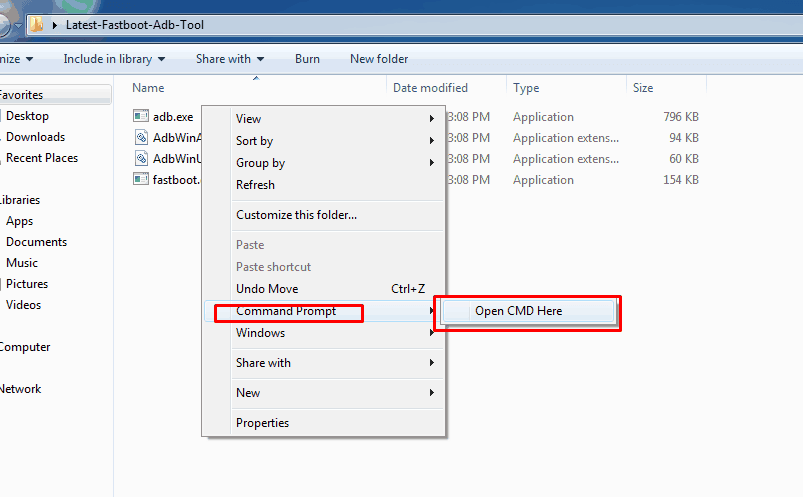How To Install TWRP Recovery On Redmi Y1 and Y1 Lite ? Xiaomi is the number 1 company in Indian smartphone market. Xiaomi launched their latest budget smartphone Redmi Y1/Lite. Many users want to Install TWRP Recovery And Root Xiaomi Redmi Y1/Lite. After long waiting finally now we found official TWRP Recovery and Root Xiaomi Redmi Y1/Lite.
Read: How To Unbrick OnePlus 5T Easily [Unroot & Fix bootloop]
The Redmi Y1/Lite is having 5.50 inches IPS LCD capacitive touchscreen display. It has a display of pixel 720 x 1280 resolution. It comes with the 1.4GHz quad-core Qualcomm Snapdragon 425 processor and it comes with 2GB of RAM. The Redmi Y1/Lite is having storage 16 GB internal.The camera of Xiaomi Redmi Y1 and Redmi Y1 Lite is Dual 13-megapixels and 5 megapixels front camera for a selfie. Runs on the Android 7.0 Nougat and it will get Android 8.0 Oreo update very soon. It has Non-removable Li-Ion 3080 mAh battery.
However, yesterday XDA posted method to install TWRP Recovery And Root Xiaomi Redmi Y1/Lite. If you want to unlock bootloader then search on our blog we share full guide how to unlock the bootloader of any xiaomi devices. We share latest TWRP recovery (TWRP-3.2.1-0) for this device. And latest Magisk for root Redmi Y1/Lite. Just follow the guide below and enjoy all of this features.
After installing TWRP recovery, it will help you to install custom ROM’s mods viper4android, Xposed framework, and other mods.
Preparation:-
- Charge your device minimum 50-60%.
- Backup Phone Apps, Contacts, SMS all important things.
- Download “adb-fastboot-tool-2016.zip“, ” TWRP Redmi Y1” “TWRP Redmi Y1 Lite”
- Read Guide.
How To Install TWRP Recovery On Redmi Y1 and Y1 Lite
Guide To Install Twrp Recovery:-
1.) After Unlock Bootloader, Download TWRP recovery file.
2.) Download “adb-fastboot-tool-2016.zip” unzip it Download TWRP recovery.
3.) Rename TWRP recovery IMG file ” twrp-3.2.1-0.img ” to “recovery.img” and copy to adb-fastboot-tool-2016 Folder.
4.) Open cmd windows in an adb-fastboot-tool-2016 folder by Shift + Mouse Right click.
5.) Now switch off your device and boot into Fastboot mode by pressing Vol down + Power key.
6.) Then Connect your phone to PC.
7.) Now paste this command on command window and hit enter to flash TWRP recovery by this command.
fastboot flash recovery recovery.img
8.) Reboot the device.
fastboot reboot
- That’s it now enjoys TWRP -3.2.1-0 on Redmi Y1/Lite.