Let’s see how passMoz password recovery software is. Almost every day of our lives ends the same. Most of us follow the practical 9-5 routine and travel miles and miles to reach home to lay unconscious on our favorite night-time possession—our pillow. Then, there comes a twist in the tale in the middle of an ordinary day in just about everyone’s life. Out of nowhere, we forget our Windows password. Ironically, this once in a blue moon incident gives us the epic feeling of someone pulling the rugs out of our feet. All of a sudden, we can’t access our important files, pictures, software, and other data stored in the system. Our online activities come to a complete standstill.
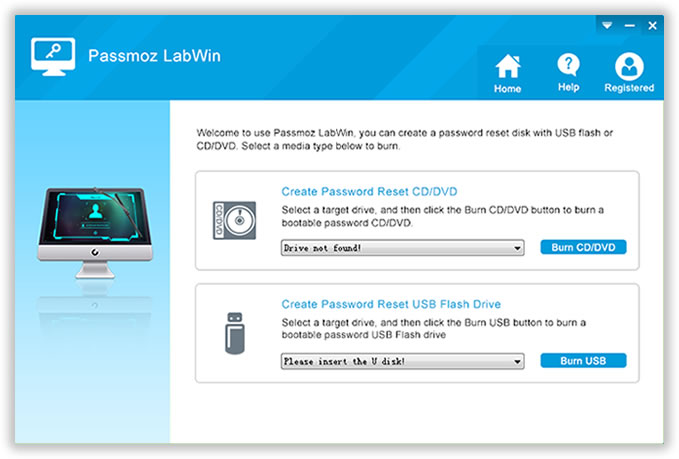
The Road to Hell!
Apparently, Microsoft doesn’t give a shit about our virtual possessions. It doesn’t matter if you are a CEO or a drug-addict, their honorable support team has a standard reply. You will be asked to format and reinstall Windows to get the computer back to its original state. But, you clearly know that life will never be the same again after formatting/reinstalling Windows. The lost data would mean years of hard work gone forever in a flash. Right off the bat, you know that the road ahead would be miserable, daunting, and utterly soul-sinking at best. Welcome to hell!
The Road to Recovery!
If you are going through a rough ride, don’t worry, there’s still some light at the end of the tunnel. Let’s introduce you to PassMoz LabWin. As the name hints, PassMoz LabWin is a software that can help you reset forgotten Windows password without too much of a fuss. Basically, the software will allow you to access your computer as you did before. No data will be lost or compromised, and your life will be on track sooner than your expectations. Goes without saying, if you have a lot on the stake, this award-winning software will be a life-savior for you. Compared to the competition, the PassMoz LabWin software works at a record speed, and it’s also an economical solution to the problem.
More about PassMoz LabWin:
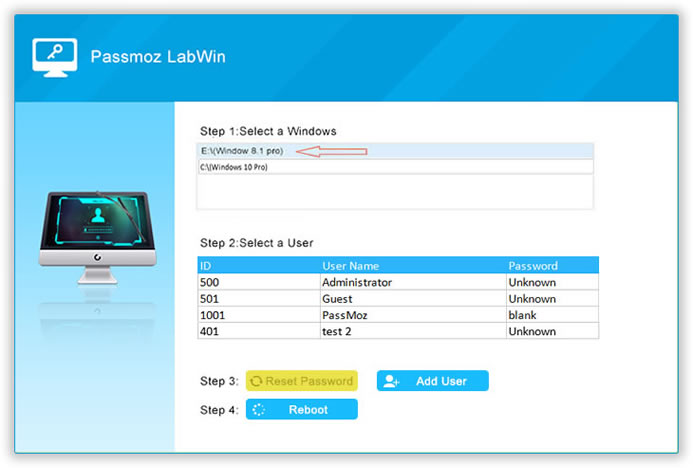
With that interesting reveal, your blood must be boiling to know more about this incredible piece of software. After all, who wouldn’t love to turn a bad day into a good day? Is it safe? Is it effective? Does it work all the time? How easy is it to recover the passwords using PassMoz LabWin? There could be a gunfire of questions in your mind at the heat of the moment. Therefore, let’s address these tight-lipped questions so that you can reset your computer’s password without the fear of data loss, and of course, without frying your brain.
see also: Download Stump Root Apk [Direct Link]
PassMoz LabWin: Integrity Check
To begin with, the software is absolutely virus free and safe to use. Till date, it has left smiles on the faces of tens and thousands of people out there. It works like a charm all the time. So, you won’t miss the boat no matter when you wake up to this ‘password recovery calling.’ Furthermore, recovering password with PassMoz LabWin would be easier than an early morning shave. You won’t need to hold a rocket scientist degree or any other hardcore technical background. Before you know, your passwords will be reset. So, your life will be back to normal without going through any task from hell. With that said, let’s dive into the steps that can help you reach the finish line.
PassMoz LabWin: Steps for Windows Password Recovery
First and foremost, get ready to wear your lucky underpants. Just kidding! All you really have to do is visit the PassMoz LabWin’s official site and download the install PassMoz Windows Password Recovery software on any working computer. You can grab your friend’s computer for the task. As such, the download link can be found on the homepage itself. Next, you will launch the software/program and insert a CD/DVD or a USB drive. Then, you will be making a password reset disk with it. For those who don’t know, the detailed explanation on these steps can be found on the PassMoz LabWin’s official site. Coming back to the final step, all that is left to do is to boot the locked computer from the burned disk to reset the passwords of the selected user account.
Final Words:
Bingo! You are done! The three simple steps outlined above will help you break the shackles of blocked Windows password. Here’s the bonus part: You can use the software as many times as you want if you were to re-encounter this lost password hiccup again in the future. So, go ahead and pull the trigger on this incredible software. A free trial is waiting for you with open arms!