How to Install twrp and root Huawei P20 and P20 Pro: Previous month Huawei launched their new P series device. They launched three devices on the same day Huawei P20 lite, P20, P20 Pro. Huawei everytime invention new technology in their P series smartphone, and this time Huawei launch a device with three cameras. After launching Huawei P20 and P20 Pro this smartphone beat all smartphone, and it becomes top device according to DxOMark. So many people and I also already fall in love with these smartphones design and camera. So today I saw “TWRP for Huawei P20 / Pro” and guide to “root Huawei P20 / Pro” in XDA forum. Here we share a full guide to install TWRP Recovery and Root Huawei P20 Pro and P20.
Here we will guide to install TWRP on Huawei P20 Pro and Huawei P20. Also, Root Huawei P20 Pro and Huawei P20 via Magisk with a simple guide. If you have Huawei P20 and P20 Pro you can install TWRP Recovery on your device and root it. Huawei device comes with the bootloader. So without unlocking bootloader, you couldn’t customize any things so first unlock bootloader of Huawei P20 and P20 Pro.
Thanks to XDA Senior Member Pretoriano80 has created TWRP recovery for Huawei P20 and P20 Pro. This is not official recovery from TeamWin, so expected some bugs on it. However, main things that TWRP support data decryption for Huawei P20 and P20 Pro. So let’s go install TWRP Recovery And Root Huawei P20 Pro and P20.
Read: How To Fix Slow Charging Problem in Mi A2
Preparation:-
- Make sure your device Bootloader has been unlocked.
- Charge your device, minimum 50%.
- Backup your important data, in case remove all data.
- Enable developer options
Go to settings ⇒ About phone ⇒ Tap on “build number” 7 times to enable developer options.
- Enable USB Debugging.
Go to your settings ⇒ Developer options ⇒ tick the “ USB debugging ” checkbox.
- Read Guide.
Downloads:-
- Install Drivers
- Download ⇒ ADBFASTBOOT TOOL
- Unofficial TWRP for Huawei P20 & P20 Pro: twrp_clt_0.1 .img
- Download Magisk from Here.
How to Install twrp and root Huawei P20 and P20 Pro
Guide To Install TWRP On Huawei P20 & P20 Pro:
1.) First Read Preparation Unlock Bootloader Download Required Files.
2.) Download “adb-fastboot-tool-2018.zip” unzip it Download TWRP recovery for your phone.
3.) Rename TWRP recovery IMG file “ twrp_clt_0.1 .img ” to “recovery.img” and copy to adb-fastboot-tool-2018 Folder.
4.) Open cmd windows in adb-fastboot-tool-2018 folder by Shift + Mouse Right click.
5.) Connect your phone to PC.
6.) Now paste this command on command window and hit enter to reboot your phone into fastboot mode.
adb reboot bootloader
7.) Flash TWRP recovery by this command.
fastboot flash recovery_ramdisk recovery.img
8.) Reboot the device to recovery.
fastboot reboot
9.) Now go to the root step.
Guide To Root Huawei P20 And P20 Pro:-
- Download Magisk zip, copy it to the Internal Storage or external storage.
- Turn off your phone and turn into recovery mode By Volume UP + Power.
- Now Don’t Allow Modifications.
- Go to Install Navigate to Magisk.zip Swipe to install.
- Reboot your phone.
- Or read the guide on our magisk article.
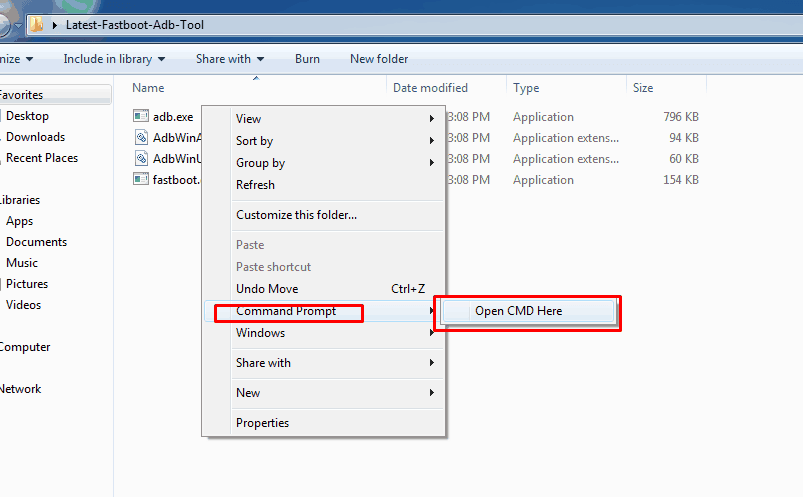
![How to hide notch on your device [Hack]](https://i2.wp.com/www.gammerson.com/wp-content/uploads/2018/03/Huawei-P20-Pro.jpg?resize=350%2C200&ssl=1)

