Whenever we accidentally delete any file from the system, we immediately stack panicking over the information which is lost in the course. But in most cases, we don’t realize that we can actually restore back the data provided we take fast action. Every time a file gets deleted from our system, it occupies a certain space which next gets overwritten by fresh data. This makes it imperative to act quickly coupled with a robust data recovery software such as the EaseUS Data Recovery Wizard Free.
This free data recovery software can be availed both by Mac and Windows users for keeping themselves buffered from all probabilities of data loss. However, for benefitting out of the same, this recovery software needs to be installed in our devices prior to mishaps. The main reason behind this is that the files might get overwritten during the installation of the EaseUS Data Recovery Wizard Free.
see also: How to Download Calibra wallet app for libra coin by facebook
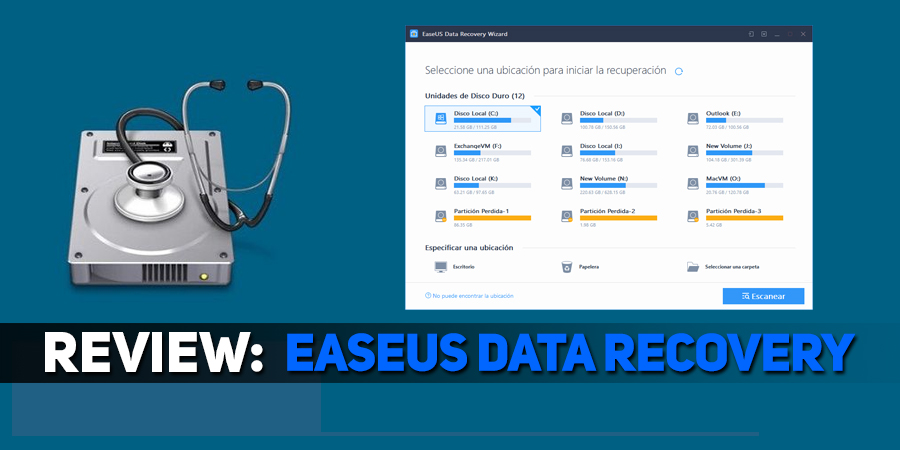
At the time of data loss, the last thing users would want is a software which takes an eternity to get installed or maybe imposes a stringent learning curve. This is another such point where EaseUS Data Recovery Wizard Free towers over its peers. Users feel well at ease while navigating through its easy menu and can easily carry on the data recovery process. It has self-explanatory controls devoid of any hidden options or menus. Windows users need to follow just three steps to proceed with data recovery which have been listed down below:
- Initially, you will have to launch the EaseUS Data Recovery Wizard Free and next choose the location which you wish to scan. Here you can either specify a file location like that of Libraries, Desktop or Documents as well as any external storage device, partition or hard drive to get going with the scan.
- This will initiate the scanning process. The initial one will take place quickly and will scan all the files present in a particular location which got somehow deleted accidentally. On completion of the primary scan, another detailed one shall begin to examine all the lost files. Your storage device’s entire data area shall be scanned in this step rather than just the file directory and will thus have a longer completion time.
- Once the scanning process comes to an end, you can preview all the files which have been recovered by EaseUS Data Recovery Wizard Free. This preview option is extremely helpful in saving your valuable time as you can restore only those files which you actually need. The files can be filtered according to location and file type so that you can select the files you wish to restore and click the ‘Recover’ button. Although you can exercise maximum flexibility in deciding on the place where you would like to restore back the files, it is advisable not to do it in the external device or hard drive partition which succumbed to OS crashes, virus attack and similar problems previously.
Final Words
File recovery software becomes super straightforward with EaseUS Data Recovery Wizard Free. Users can enjoy data restoration up to 500MB with this free of cost tool which can be increased up to 2GB by simply sharing it over social media channels such as Facebook, Twitter and Google Plus.