No.1. Bypass Windows 7 Password by Command Prompt
The first method requires no additional CD or software other than your PC. There are actually three ways to use command prompt to reset a Windows 7 local administrator password, but in this scenario we will assume that you DO NOT have admin access to the locked computer. Command prompt (CMD) is one of the oldest but effective techniques for advanced tasks on Windows-based computers. However, you should spend on time understanding how it works.
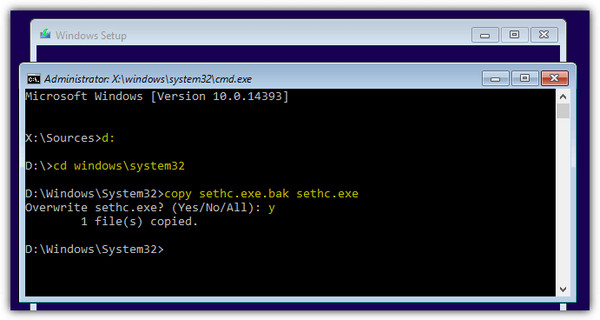
Step 1: Boot up the locked Windows 7 PC and choose Launch Startup Repair. Click “Cancel” if it will ask you to restore the computer. Once the startup repair checks all files, click on “View problem details”. At the end of the problem details page, you will see a link to Microsoft’s privacy statement. Click on that to open it in Notepad.
Step 2: Now click on the “File menu” and click Open. Now change the file type in the dropdown menu to All Files. You should be able to find a file with the name sethc.exe. Now rename this file as a backup copy. You can use something like sethc.exe.bak. In the same folder, you should be able to find a cmd.exe file. Rename this file to sethc.exe.
Step 3: Now close all “File Explorer” dialogue boxes and click on “Finish”. This will restart your computer. On the login screen, press the Shift key five times. This will open up the Command Prompt. At the command line, type in the following command: Net user username new password (replace username with the locked account name and set a new password.)
Now, you will have to redo the initial steps to rename the backup copy of the sethc file to its original name. Before this, rename the new sethc.exe file to cmd.exe – which is what it originally was. Once this is done, you can restart your computer and you will be able to login to your user account with the new password that you set. There different other Windows Password Reset Tool from which you can reset your Windows 7 password.
see also : WonderFox DVD Ripper Speedy: Free Fast DVD Ripping Software for Windows
No.2. Bypass Windows 7 Password by Hashcat
Like some of the other utilities, Hashcat requires quite a bit of command-line work. You can only use this on a computer where admin access is still available despite your user account being locked. Let’s see how this works. Using this method you can bypass Windows 7 password easily.
Step 1:Open up a terminal window and execute the following commands:
cd
mkdir hash
cd hash
wget https://hashcat.net/files_legacy/hashcat-2.00.7z
7z e hashcat-2.00.7z
./hashcat-cli32.bin -V
Step 2: Next, execute this command:
cd ./hash/hashcat-cli32.bin -m 1000 -a 0 -o winpass1.txt –remove win1.hash rock.dic
Step 3: At this point, type the word ‘yes’ and hit Enter. Now execute the following command:
cat winpass1.txt
Step 4: At the end of this process, you should be able to see the hash along with the cracked password at the end. You can now exit the command prompt, switch the user and login to your locked user account using this recovered password.
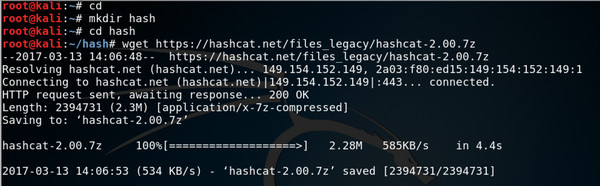
No.3. Bypass Windows 7 Password by Windows Password Reset Tool”
Downloading and installing Windows Password Reset, you can run the program to create a bootable CD/DVD/USB reset disk for password recovery quickly. You can follow the steps provided in their official website we have provided the link to the website.

