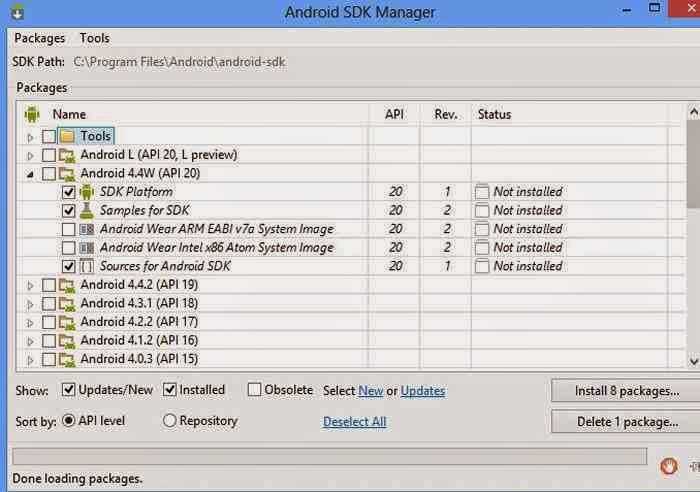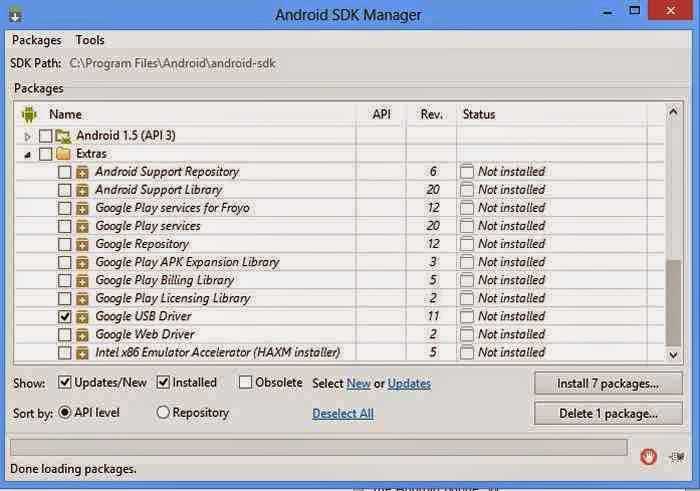1. Download Android SDK .Android SDK
2.When downloaded follow below steps.(you need internet connection to install it)
5. Double click the exe file you just downloaded and follow the prompts.
6. When asked to Choose the Install Location, make sure it is c:android-sdk in the text field before hitting Next.
7. Continue until it installs and then check the box that says Start SDK Manager and hit Finish.
8. When it opens, check off Tools shown in three images.then hit Install X Packages.
10.Now wait for Few min to install these tools .
9.Now you are ready to root Moto E. Go back to Tutorial.